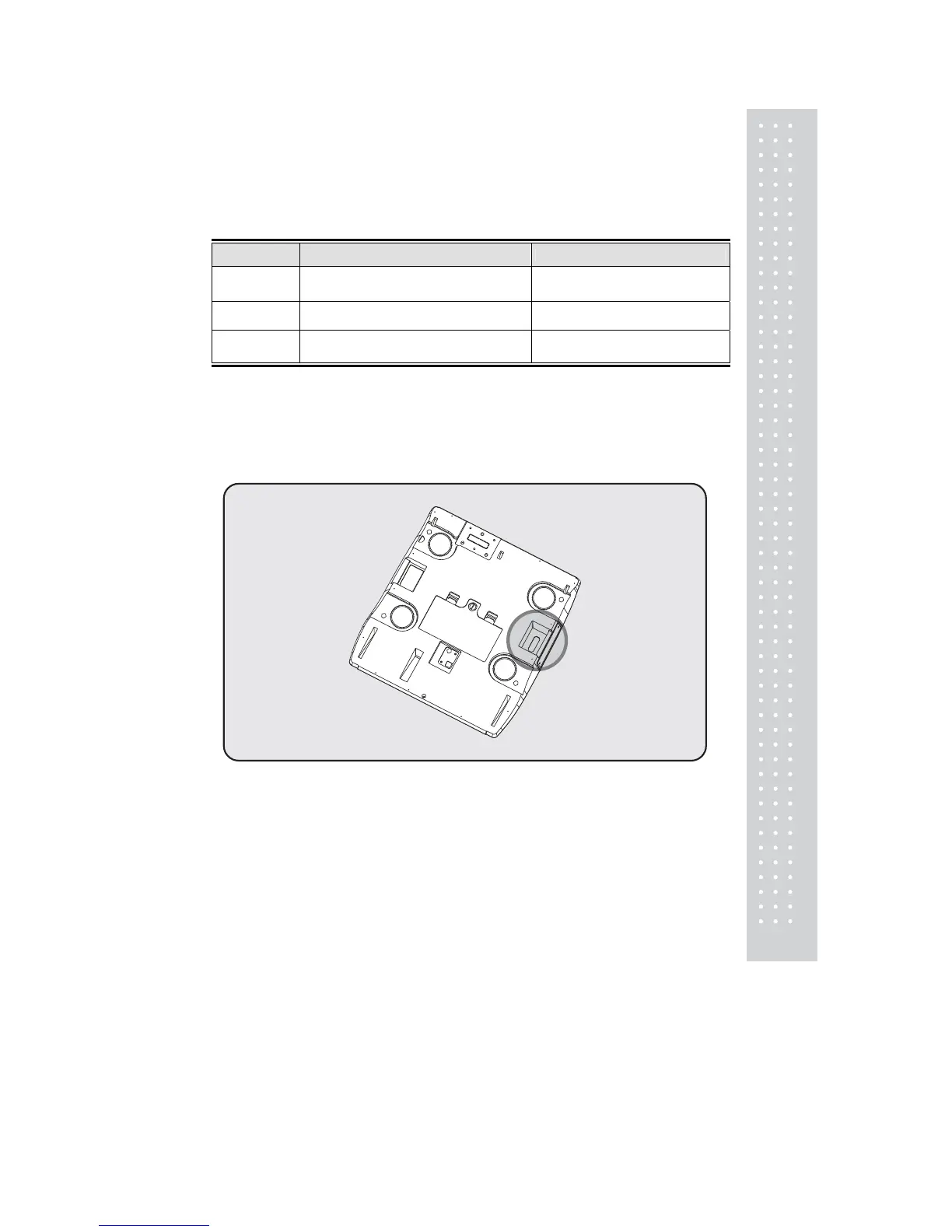2
Chapter 4. Formatting printing receipt
This chapter explains how to set the receipt format in the following fields.
To get into “Printing format Setup mode” Press ON/OFF key pressing and holding C key.
Options Description Remarks
HEADER
To input characters you wish to have on the
receipt header.
Maximum 1,2 line / 24 characters,
3 line / 16 characters for each line
UNIT
(Currency)
To input currency symbol or characters you
wish to have on the receipt.
Maximum 8 characters
DATE To input date on the receipt.
a. Setting the printer
Please connect your printer to the RS-232 port, which is located at the gray part on the picture, using RS-
232 cable.
