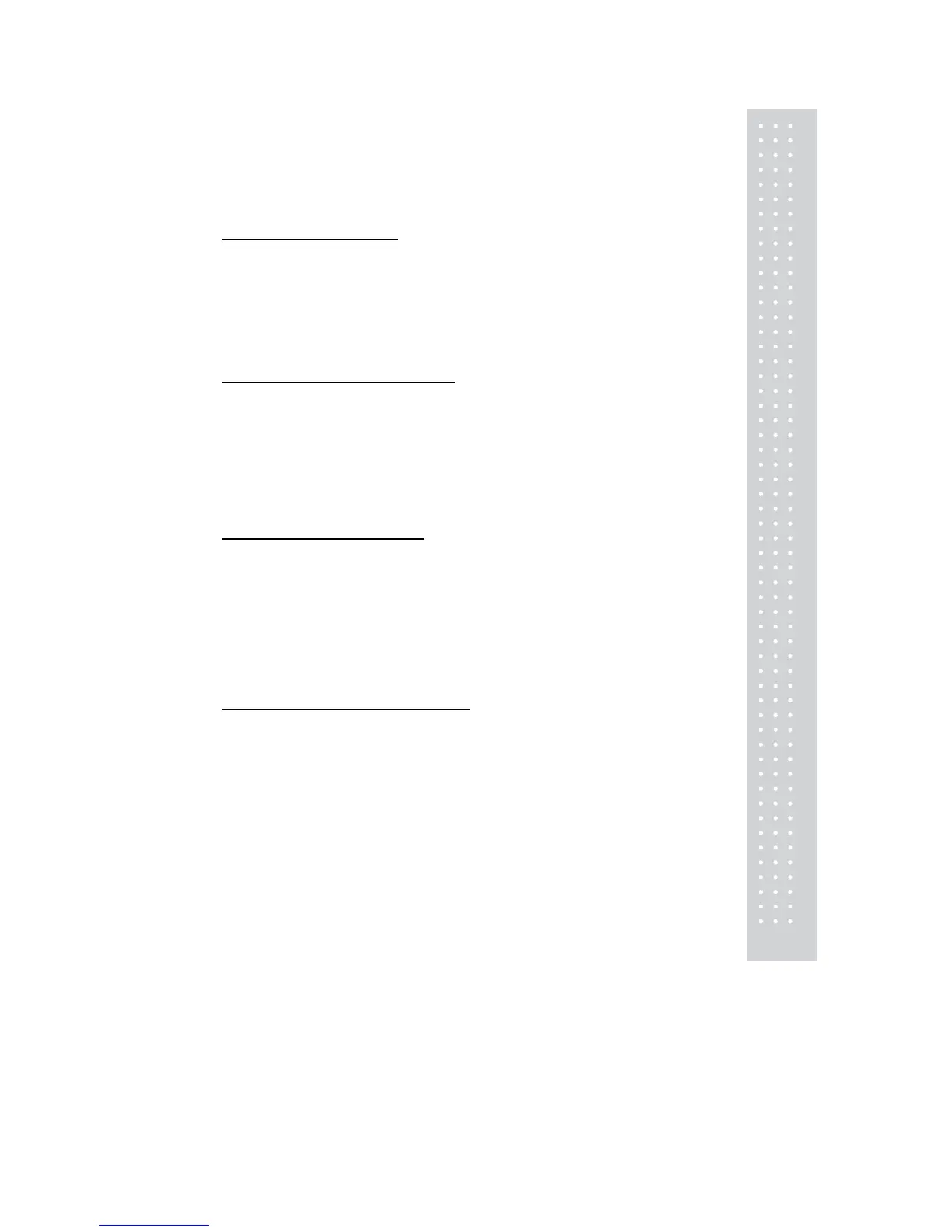11
OPERATIONS
I. Programming Mode
Chapter 1. Basic Operation
a. Turning the scale on / off
b. Turning backlight on / off(LCD version only)
c. Zero function
d. Tare function
– One Time tare
– Successive tare
– Preset tare
Chapter 2. PLU Saving & Calling-up
a. Saving unit price on PLU
b. Saving tare weight on PLU
c. Saving valid date set on PLU(Option)
d. Saving PLU item code
e. Saving PLU name
f. Calling up PLU
- Indirect PLU
- Direct PLU
Chapter 3. User’s Set-up Mode
a. Auto power-off
b. LCD backlight ON/OFF function (LCD version only)
c. Brightness control (LCD version only)
d. Low battery backlight auto off function(LCD version only)
e. Stand By Mode Function (Only VFD version)
f. Selecting the printer
g. Use Tare with PLU
h. Unit of Tare weight
Chapter 4. Formatting Printing Receipt
a. Setting the Printer
b. Receipt header setting
c. Receipt currency (unit) setting
d. Receipt DATE setting
e. Receipt TIME setting
f. Receipt Date format setting
g. Samples of Print format
