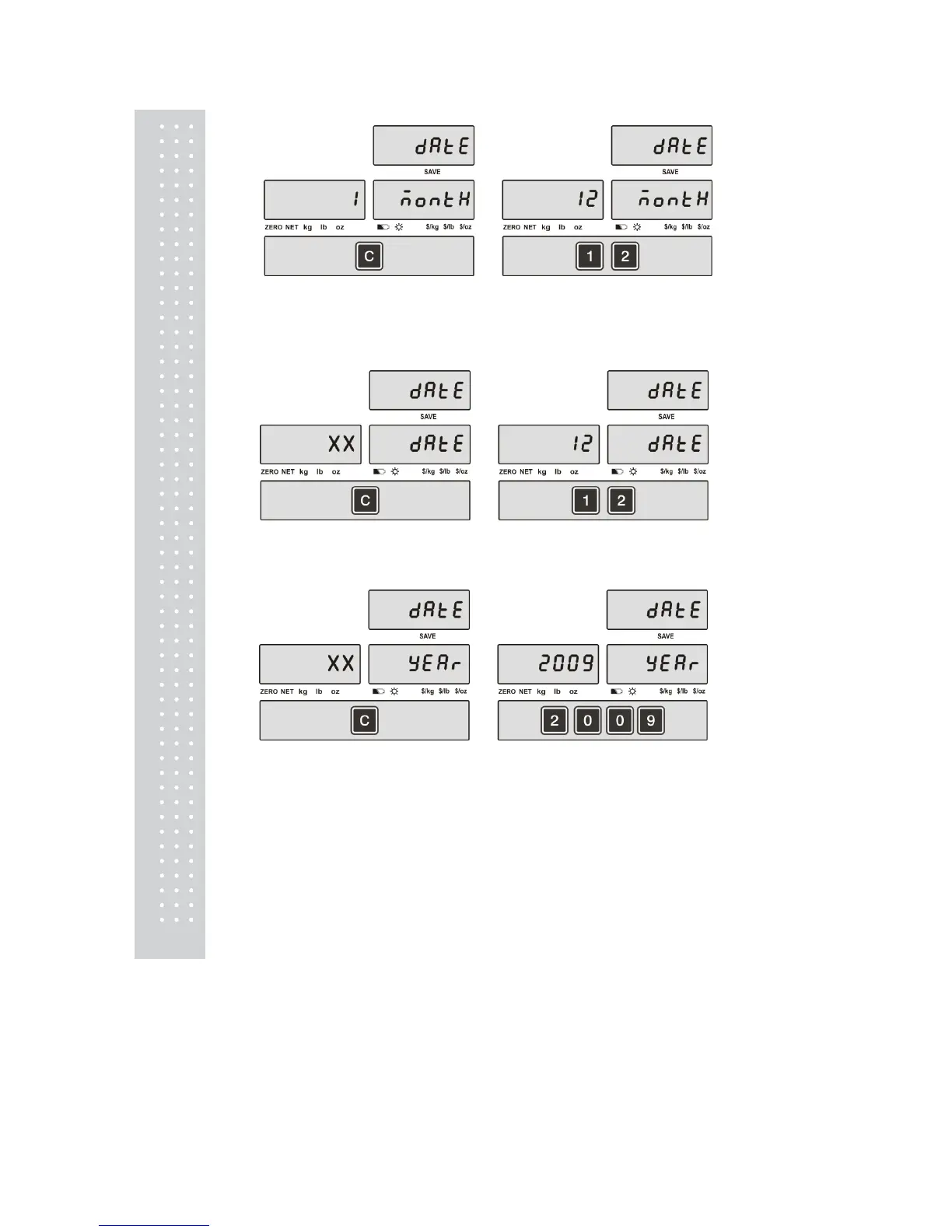2
③ Press C key to go to next “Month” setting. ④ Just input appropriate month you wish to
have, not using ASCII code. Ex) 12
(December)
⑤ Press C key to go to next “Date” setting. ⑥ Just input appropriate date you wish to have, not
using ASCII code. Ex) 12th day
⑦ Press C key to go to next “Year” setting. ⑧ Just input appropriate year you wish to have, not
using ASCII code. Ex) Year 2009
