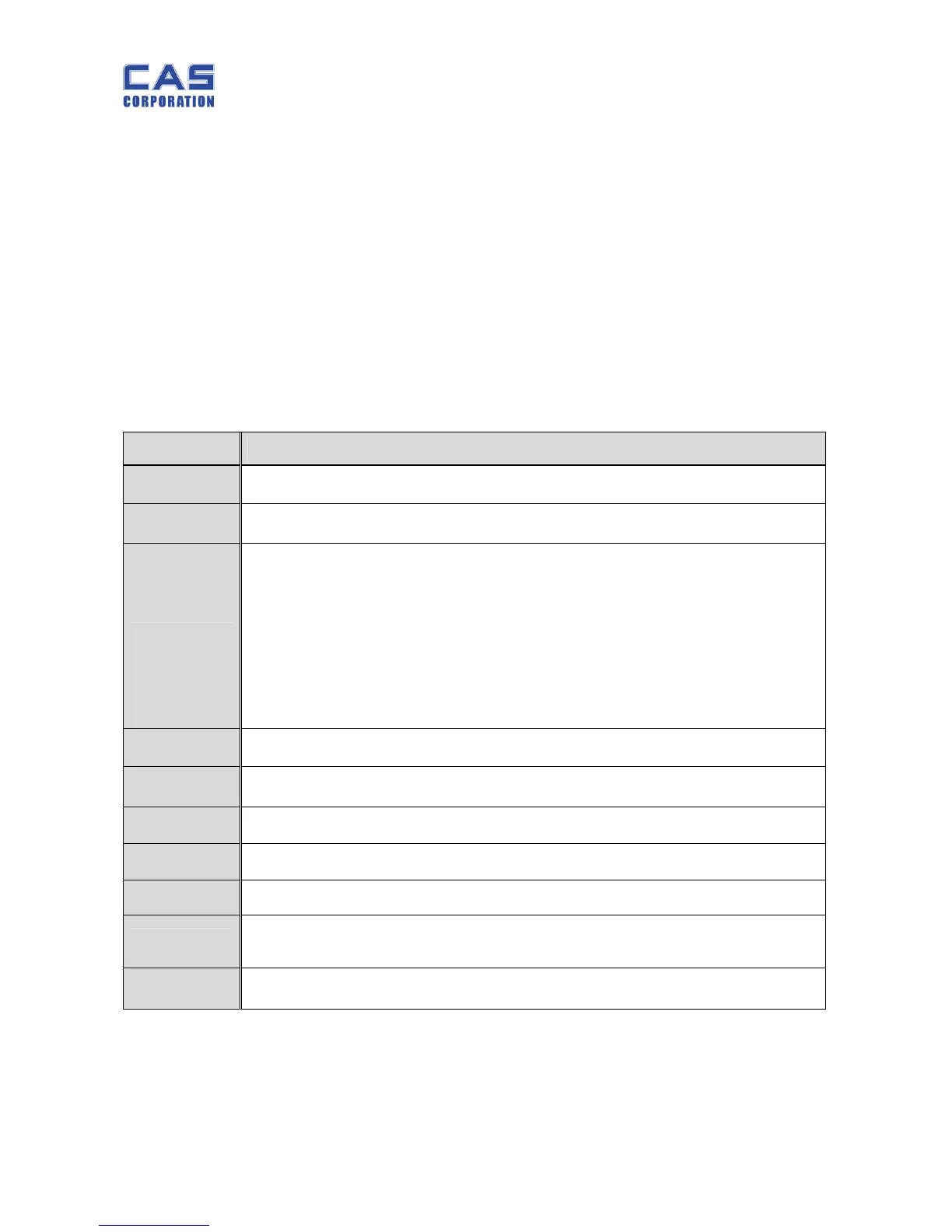SW-1S/1C/1W Service
Manual
10 2/28/2011
2. Calibration
2.1. General Calibration
Pressing and holding calibration switch press [POWER] key to go to calibration mode.
User can move to other mode by using [ZERO] key in the calibration mode.
User also moves to other sub-modes for each mode by using [TARE] key.
Please simply follow below procedure to move to other mode.
Calibration Mode: Pressing and holding “Calibration Switch” press [POWER] key.
It displays “CAL-0” after “CAL”, and it blinks the version of scale three times.
Selecting menu: press [TARE].
ENTER(Setting) : [TARE] key
MODE Function
CAL 1
Display normalized AD
CAL 2
Display Keypad infomation-
CAL 3
Calibration
‘Zero’ key to select
‘ZERO’ ‘Zero’ key to proceed
‘Midup’ (Refer to table in 2.1.2. C-3) ‘Zero’ key to proceed
‘Full’ Full weight ‘Zero’ key to proceed
‘Middn’ (Refer to table in 2.1.2. C-3), ‘Zero’ key to proceed
CAL 4
Option Setting ( Refer to Table 1)
CAL 5
Display filtered Raw AD
CAL 7
% Calibration
CAL 8
Battery calibration
CAL 9
Gravity constant
CAL 10
Set calibration factor
Refer to 2. 1. 4
CAL 11
Set nation(00 : OIML , 01 : NTEP , 02: KOREA)
