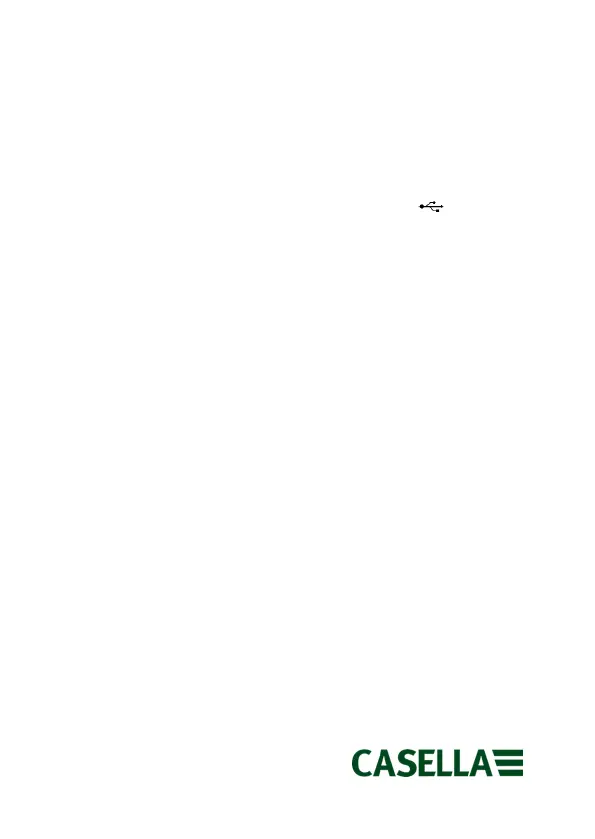www.casellasolutions.com
Downloading data to PC
With the Docking Station connected to both the power supply
adapter (part PC18) and to a PC using a USB Mini B to USB (PC) cable
(part CMC51), place the dBadge2 in the left-most pocket. The
dBadge2 will begin to charge and a USB connection symbol will
be displayed. Data can either be downloaded using the dBadge2
Data Download Utility or Casella Insight Data Management Software;
both applications are available for download on the product support
page of our website.
Error Messages
A number of different error messages may be shown for situations
such as battery failure, full storage memory or calibration errors.
Please refer to the troubleshooting section of the dBadge2
handbook.
Useful Casella contact details:-
UK: info@casellasolutions.com
USA: info@casellaUSA.com
China: info@casellasolutions.cn
India: Casella.sales@ideal-industries.in
dBadge2 Field Guide
FG65-03 English
March 2016
