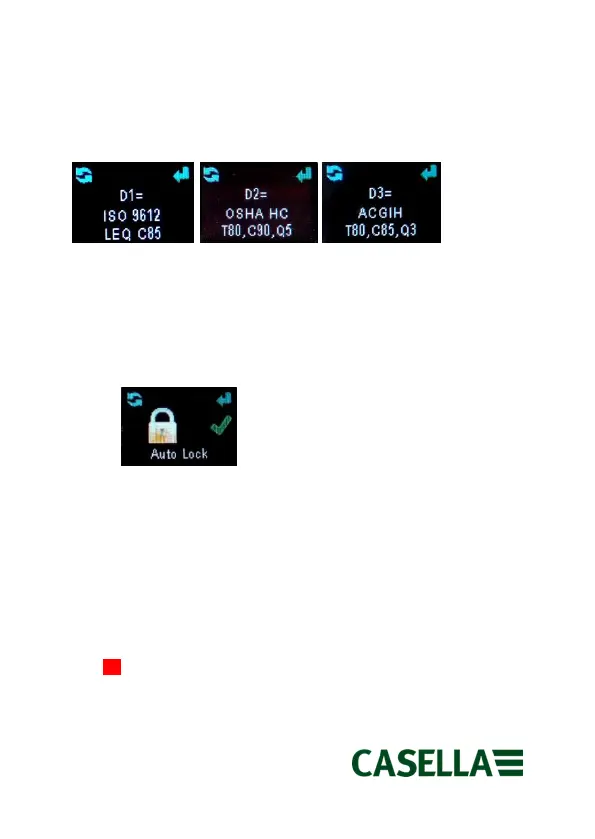www.casellasolutions.com
OSHA PEL or ACGIH criteria. The screens below show some of the
Dosimeter setup options:-
Locking the keys
If the Auto Lock feature has been selected in the Configuration Mode
(shown below) the keys will lock automatically when a measurement
run has started and a padlock symbol will appear in the display:-
To lock manually (and unlock) after a measurement run has started,
press & hold the right hand key for 2 seconds and whilst still holding
the right key, press the left key 3 times in quick succession.
Stopping a Measurement Run Manually
To stop a measurement run, if necessary first unlock the keys (see
above), then press & hold both keys during the 3-2-1 countdown.
The icon indicates that the run has stopped.