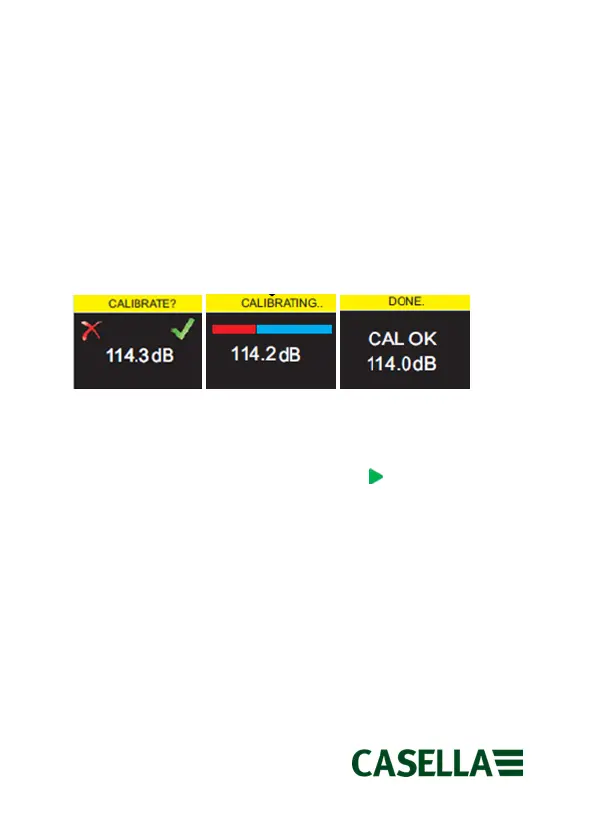www.casellasolutions.com
on (note a red arrow indicating an overload may temporarily appear
but will clear and may be ignored).
The dBadge2 will automatically detect a 1KHz calibration tone and
enter the calibration mode (the target calibration level is set in
Casella Insight Data Management Software). Press the right hand
key to confirm you wish to calibrate. Two further screens will show
progress and confirm that calibration has been completed.
Starting a Measurement Run Manually
With the dBadge2 turned on, press & hold both keys during the 3-2-1
countdown to start a measurement run. The ‘play’ icon indicates
that a run has started.
If Audio notes are enabled (Plus and Pro models), the user will be
given the opportunity to record up to 15 seconds of notes by
pressing and holding the right key.
European users may only want an ISO setup on D1 and therefore
deselect D2 & D3 (in the Configuration Menu) whereas users in the
USA may wish, for example, to simultaneously display OSHA HC,
