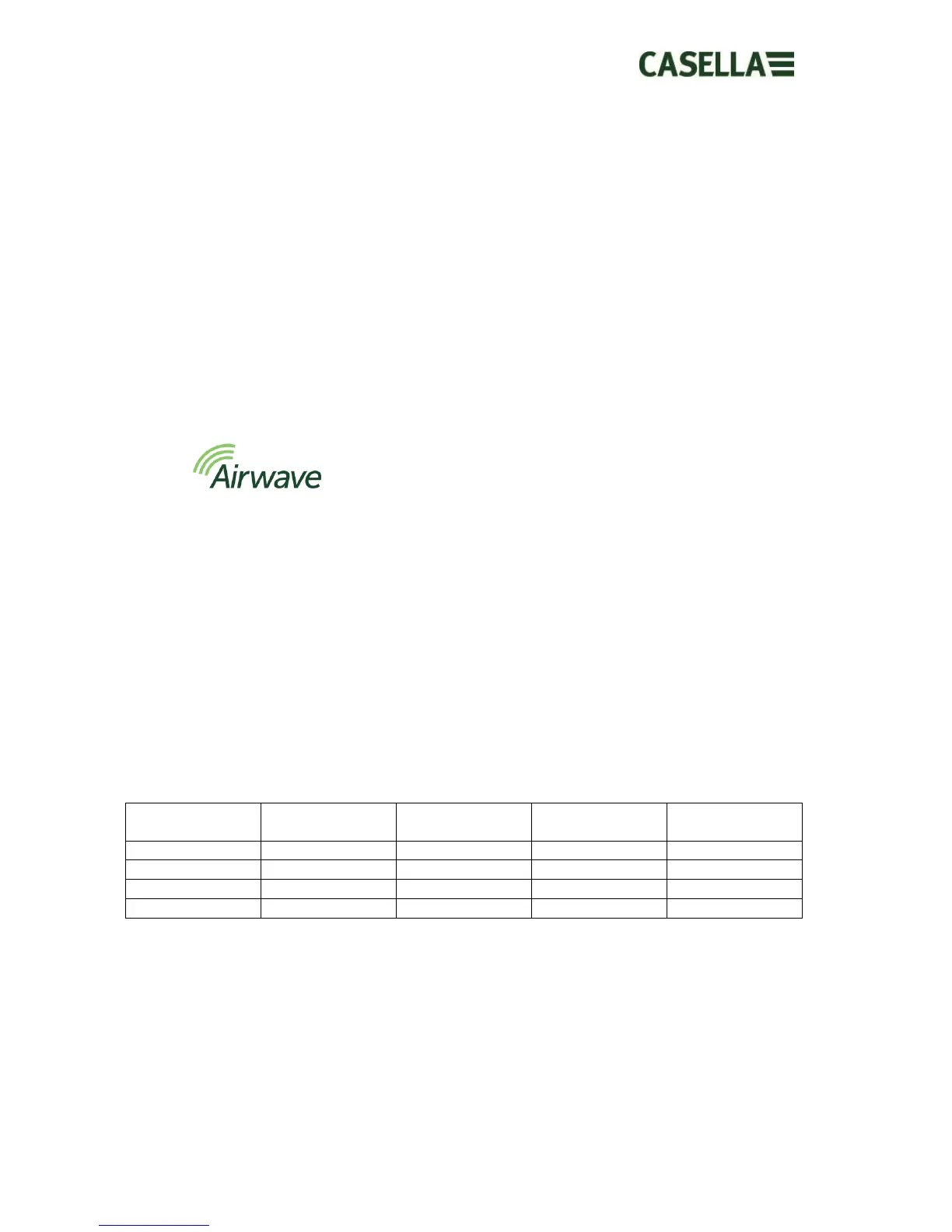May 2015 Page 28 of 51
10. Airwave Application
The Airwave Application allows an instrument’s status and measurement progress to be
checked discretely without having to disturb the worker who may be performing a critical task
or be inaccessible.
It must be installed on a suitable mobile device which supports Bluetooth® 4.0 connectivity
and is running Android operating system version 4.3 or higher.
Please download the latest version of the Airwave App from the download section of the
dBadge2 web page.
It is recommended that the dBadge2 is in Lock Mode to discourage the wearer from tampering
and is described in Section 7.12.
Tap the icon to open the Airwave App.
10.1 Bluetooth Connection & Security
With Bluetooth enabled, Airwave compatible products will always broadcast their basic status
and dashboard data and will be visible on any number of local mobile devices running the
Airwave App.
However, it should be noted that Airwave compatible instruments such as the dBadge2 will
only accept connection and control requests from a single known or ‘linked’ mobile
device. This prevents an ‘unknown’ mobile device making a connection and then interrupting
an active measurement run. The truth table below shows the possible scenarios and
outcomes.
To ‘link’ a mobile device with a specific instrument, the Airwave App must be activated on that
mobile device and then used to connect to a dBadge2 instrument whilst it is in ‘stop’
mode. The identity of the last mobile device to connect during stop mode is saved within the
instrument and only this mobile device can connect to the instrument whilst a run is active.
