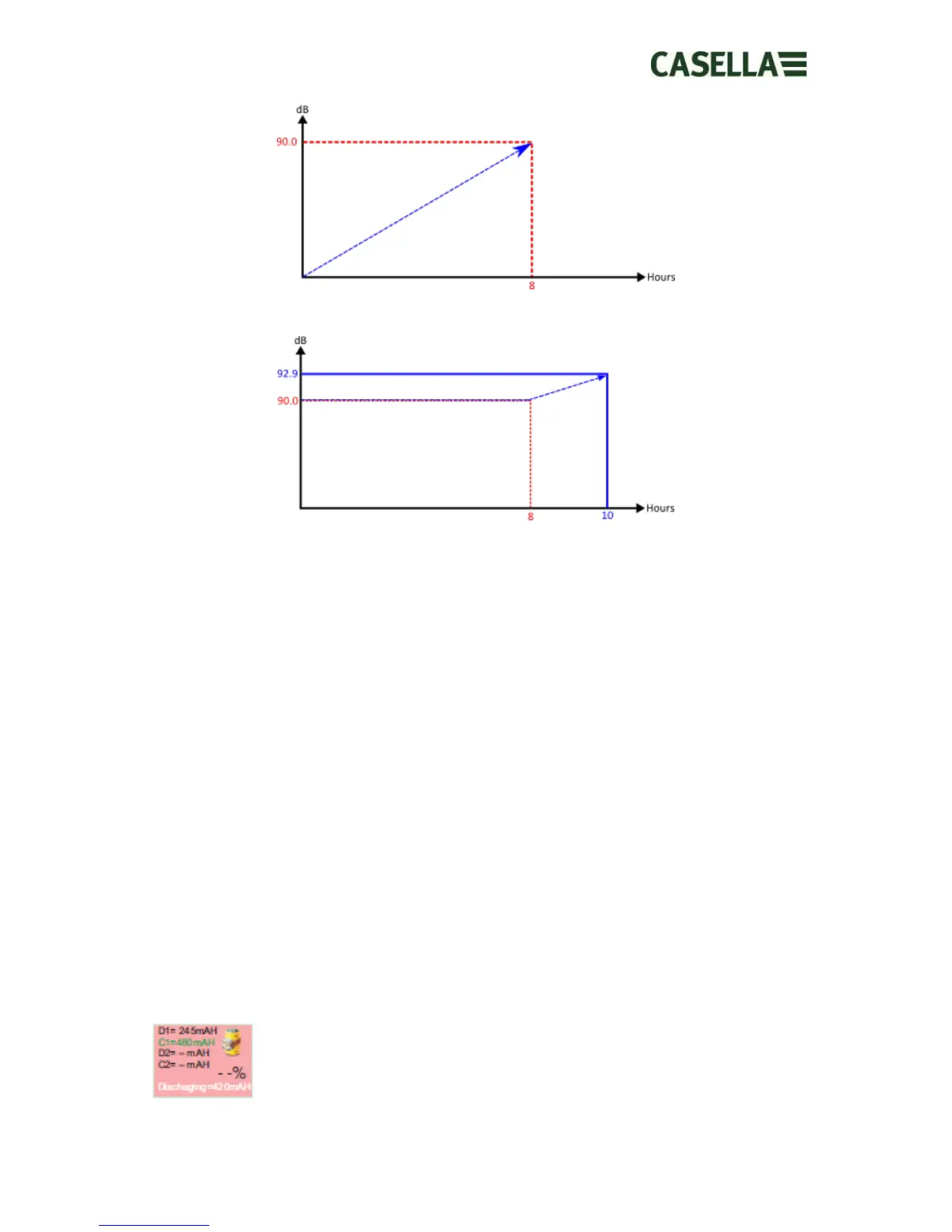May 2015 Page 49 of 51
Figure 16 when the standard TWA(8h) is calculated, the value effectively increases as the measurement duration
increases
Figure 17 when the projected TWA(8h) is calculated, the value effectively equals the Lavg whilst the
measurement time is not greater than 8 hours. Once the duration exceeds 8 hours then the TWA(8h) will
start increasing.
19. Fault Finding & Diagnostics
19.1 Cycle Battery Mode
Unfortunately rechargeable Batteries do not last for ever and their storage capacity will
reduce depending on usage, storage conditions and age.
The dBadge2 includes a battery diagnostic check which fully cycles the battery and
determines it storage performance.
To ‘cycle battery mode’ is only available during the first 10 seconds of the unit being placed
in the charger. To initiate, press and hold the right ‘R’ key for 2 seconds. The dBadge2 will
show a confirmation screen. Press the right ‘R’ key again to confirm. The ‘cycle battery
mode’ will then commence. If there is no confirmation within 10 seconds, the mode will be
exited and standard charging will continue.
During cycle mode the instrument firstly performs a complete discharge. Once fully
discharged a full charge cycle is performed. The unit carries out two discharge/charge cycles
and displays the actual charge and discharge capacities (mAHr) of each cycle.
