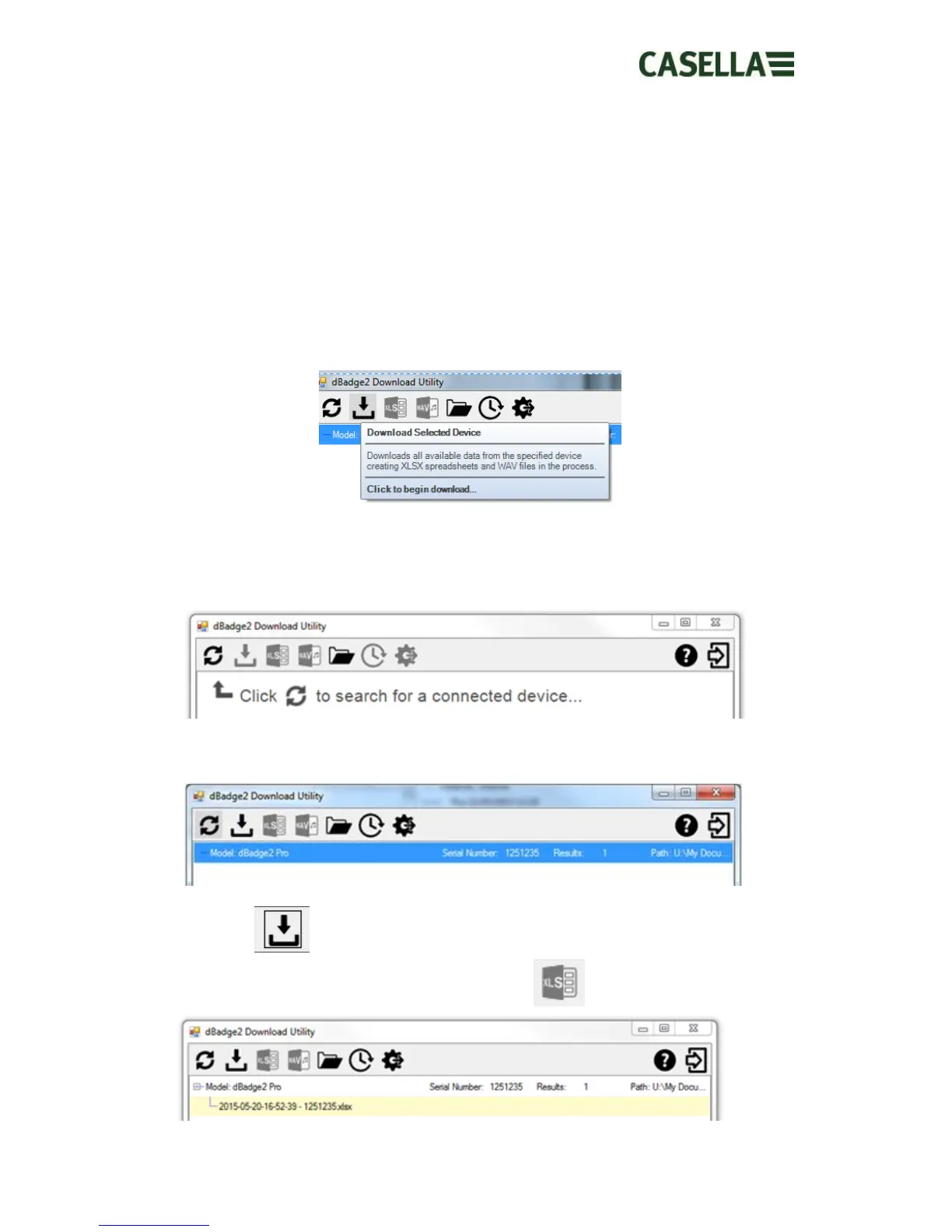May 2015 Page 31 of 51
11. Download Utility
The download utility is a simple download solution for those who just want their data in an
.XLS format. It is located in the Software & Support section of the dBadge Product Support
page of the Casella website and can be installed by clicking on the setup icon and following
the self-explanatory installation instructions.
Click on the program icon to launch the program and tool tips will explain the functionality of
each ‘key’ e.g.
With the dBadge2 to be downloaded in the left most ‘pocket’ of the Docking Station, powered
and connected by the USB cable, click on the icon as shown below to search for connected
devices
This will display the connected dBadge2…..
……and clicking will show stored results.
Further clicking on the highlighted file (or by clicking ) ) will open the data in Excel.
