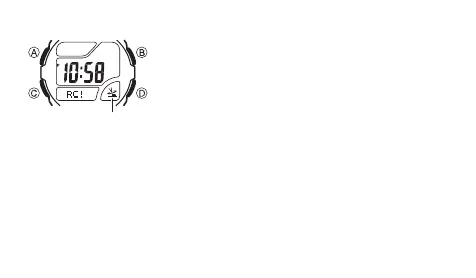EN-24
To perform manual receive
1. Place the watch on a stable surface so its top
(12o’clock side) is facing towards a window (page
EN-14).
2. In the Timekeeping Mode, hold down D for about two
seconds until RC! appears on the display.
• Time calibration signal reception takes from two to ten
minutes, but in some cases it can take as long as 20
minutes. Take care that you do not perform any button
operations or move the watch during this time.
• After signal reception is complete, the display of the
watch changes to the Last Signal screen (page EN-26).
Note
• To interrupt a receive operation and return to the Timekeeping Mode, press D.
• If the receive operation is unsuccessful, the message ERR appears on the display
for about one or two minutes. After that, the watch returns to the Timekeeping
Mode.
Receiving indicator