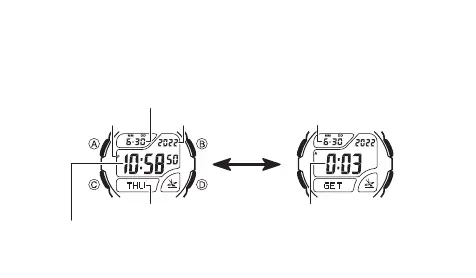EN-26
To display the Last Signal screen
In the Timekeeping Mode, press D to display the Last Signal screen (indicated by
GET). The Last Signal screen shows the date and time of the last successful time
calibration signal reception.
D
Current Time and Date Screen Last Signal Screen
Month – Day
Day of week
Home Time (Hour : Minutes Seconds)
Receive time
YearPM indicator
Receive date