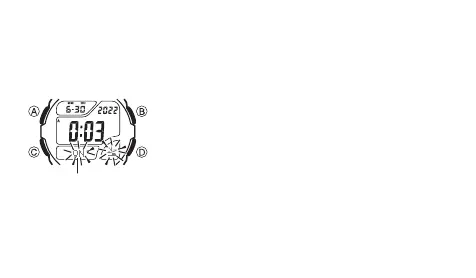EN-25
• You can also change from the Last Signal or ERR screen to the normal timekeeping
screen by pressing D.
• Calibration signal reception is disabled while a countdown timer operation is in
progress.
To turn auto receive on and off
1. In the Timekeeping Mode, press D to display the Last
Signal screen (page EN-26).
2. Hold down A until the receiving indicator and current
auto receive setting (ON or OFF) start to flash. This is
the setting screen.
• Note that the setting screen will not appear if the
currently selected Home City is one that does not
support time calibration reception.
3. Press D to toggle auto receive on (ON) and off (OFF).
4. Press A to exit the setting screen.
• For information about city codes that support signal receive, see “To specify your
Home City” (page EN-10).
On/Off Status