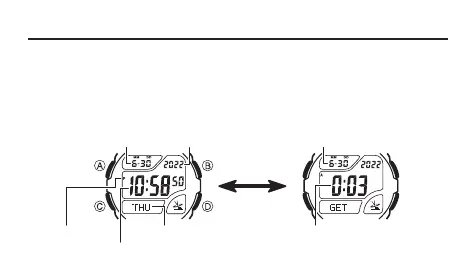EN-38
Timekeeping
Use the Timekeeping Mode to set and view the current time and date.
• When setting the time, you can also configure settings for the City Code, the DST
setting, the 12/24-Hour Format, Year, Month, Day, the Language setting, and the
Month/Day display format.
• Pressing D in the Timekeeping Mode will display the Last Signal screen.
D
Current Time and Date Screen Last Signal Screen
Month – Day
Day of week
Home Time (Hour : Minutes Seconds)
Receive time
Year
PM indicator
Receive date