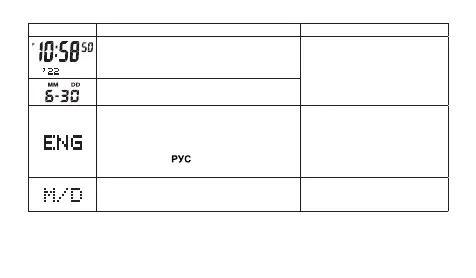EN-42
Screen: To do this: Do this:
Change the hour, minutes, or year
Use B (–) and D (+).
Change the month or day
Change the language
ENG: English ESP: Spanish
FRA: French POR: Portuguese
DEU: German ITA: Italian
CHN: Chinese
: Russian
JPN: Japanese
Use B and D.
Toggle the month/day display format
between month/day (M/D) and day/month
(D/M).
Press D.
• See the “City Table” at the back of this manual for a complete list of available
city codes.