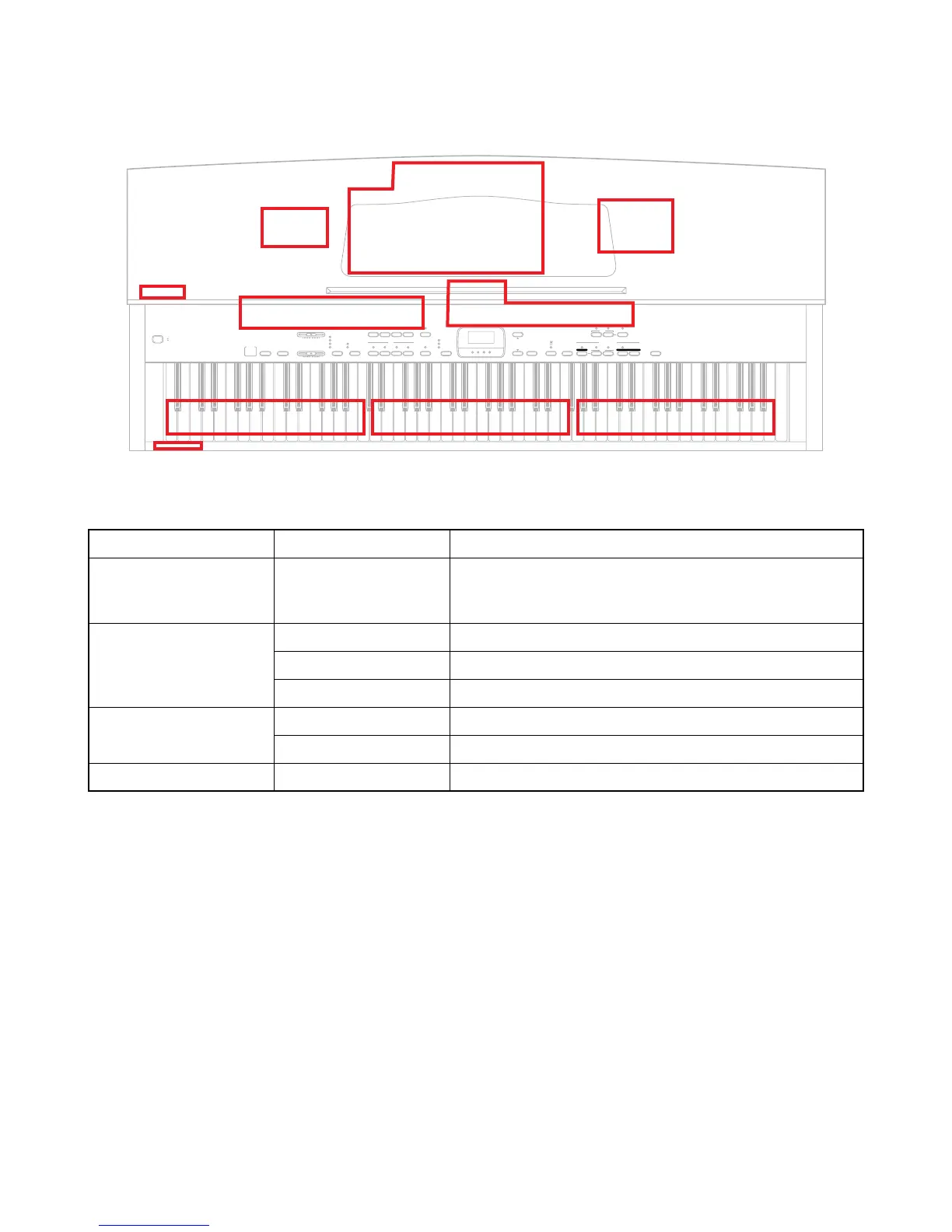— 3 —
PCB LAYOUT
PCB JCM434- Components
Main PCB MA1M CPU, DSP, Sound Source ROM Working storage RAM,
Effect RAM Reset IC, DAC, Filter, Key con-troller, Power
amp, Power supply circuit
Jack PCBs PS2M LINE IN/OUT jack, MIDI jacks
PS3M Phone jacks
PS4M Power indicator
Console PCBs CN1M Gate array (Button controller/LED driver), LEDs, Buttons
CN2M Main Volume, Brilliance volume, LEDS, Buttons
Power PCB PS11 Fuse, Noise filter
LIGHT
MIDDLE
HEAVY
HARPSICHORD
POWER
ON
OFF
VOLUME
BRILLIANCE
CONTROL
CONTROL MIDI
MAX
E
TRANSPOSE
E
TUNE
E
MIDI
E
BRILLIANCE
E
METRONOME VOL
MELLOW BRIGHT
PLAY/STOP PART
TRACK
LR
RECORD
DEMO
SONG LESSON/MEMORY
ROOM
STAGE
HALL 1
HALL2
CHORUS
TREMOLO
CHORUS/TREMOLO
PIPE ORGAN STRINGS VIBRAHONE CHOIR
TONE
W. BASS
LOWER TONE
E. BASS
TOUCH SELECT
MALTI FUNCTION DISPLAY
VALUE
TEMPO/BEAT/
FIXED
PHRASE REPEATPHRASE REPEAT NEXTMETRONOMEREVERB
PIANO 1 PIANO 2 E.PIANO
MIN
SONG
AB
PS11
PS2M
MA1M
CN1M
CN2M
PS3M
PS4M
KY3M
KY2MKY1M