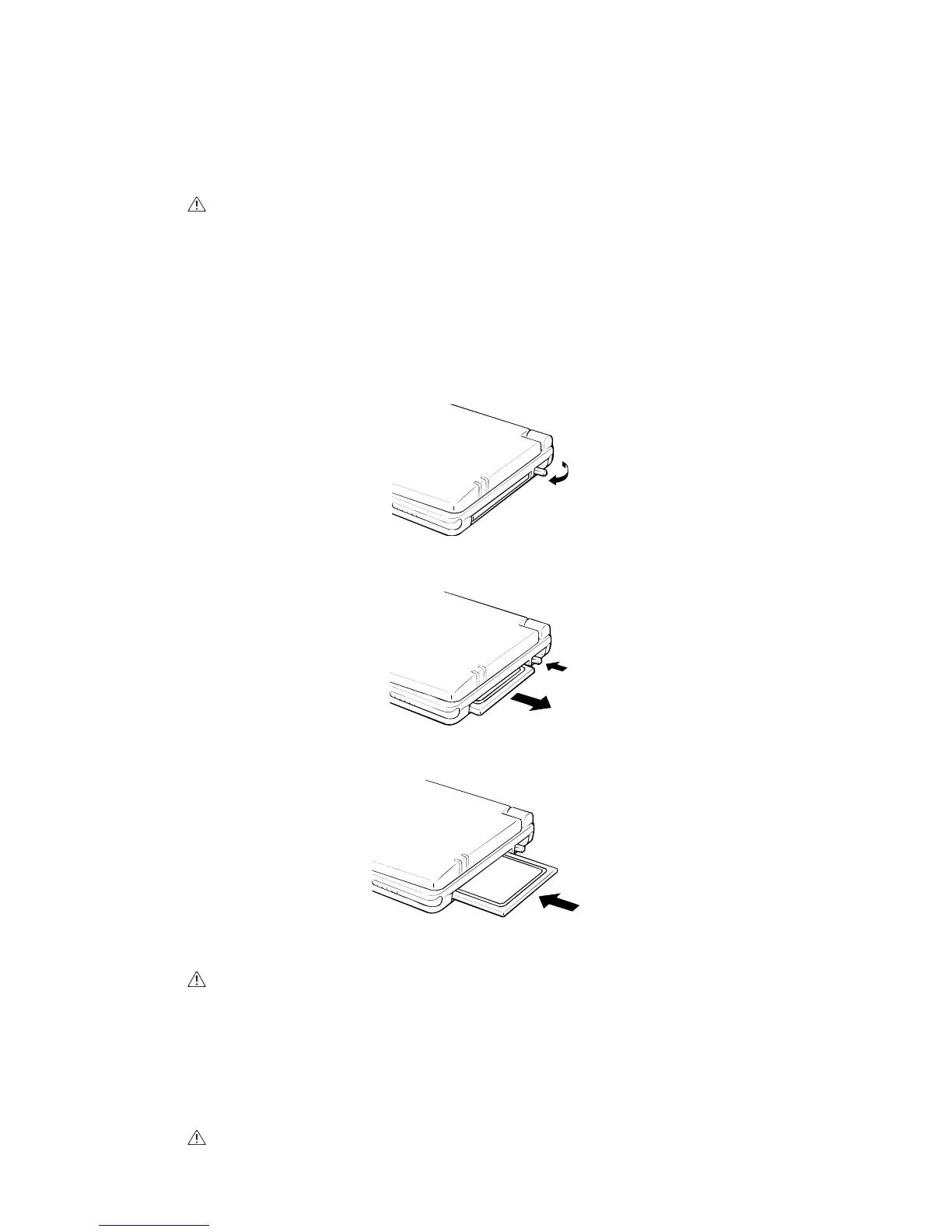— 14 —
REPLACING THE PC CARD
The CASSIOPEIA comes equipped with a PC card slot that supports memory, modem and other PC cards*.
* Use only PC cards that are compatible with the CASSIOPEIA.
Important
• Be sure to keep the dummy card that comes with the CASSIOPEIA inserted in the card slot whenever
you are not using a PC card.
• Be sure to save any unsaved input or edited data before replacing the PC card.
• Never remove the PC card from the CASSIOPEIA while a PC card operation is in progress. Doing so
can corrupt CASSIOPEIA memory and PC card memory.
To replace the PC card
1. Extend the card eject button.
2. Press the card eject button to partially eject the card, and then pull the card out of the slot.
3. Insert a new PC card into the slot.
• Push the card into the slot as far as it will go.
Important
• Take care to orient the card correctly. The top of the card should be facing in the same direction as the
top of the CASSIOPEIA. The card will stop part way into the slot if it is not oriented correctly.
• If the card stops part way into the slot, do not try to force it. Doing so can damage the card or the
CASSIOPEIA. Remove the card, make sure it is oriented correctly, and then try inserting it again.
4. Return the card eject button back to its folded position.
Important
• See the documentation that comes with the PC card and the H/PC Companion manual for information
on PC card operations.