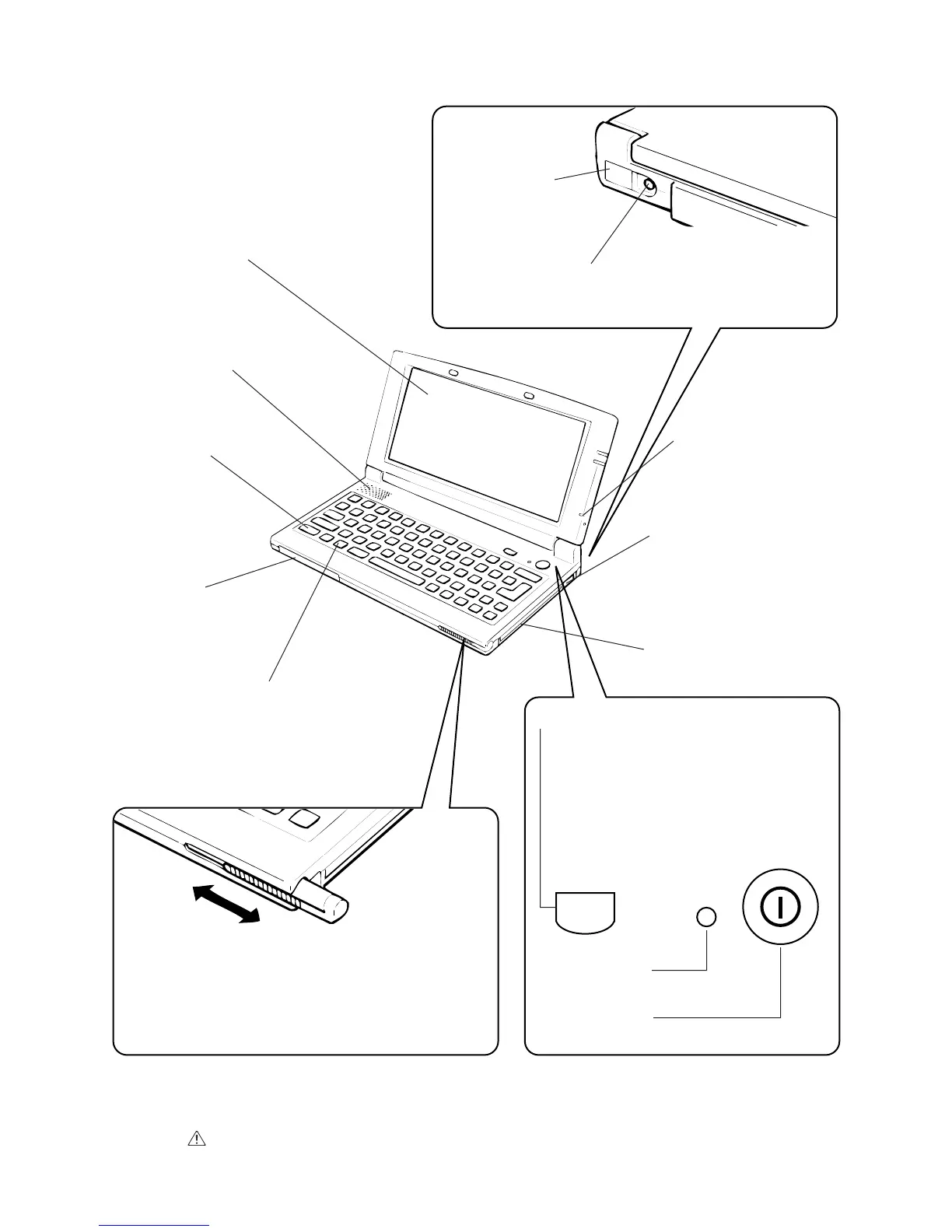— 5 —
GENERAL GUIDE
To remove: Pull on the part of the stylus
that protrudes from the unit.
To replace: Taking care to orient the stylus
correctly, press it until it clicks into
place.
• Touch screen
Displays text data and operational indica-
tors, as well as icons that can be operated
using the stylus.
• Keyboard
• Speaker
Outputs alarm tones and
other sounds.
• Card slot (PC card)
• Card slot
(CompactFlash card)
• Infrared port
For infrared commu-
nication
• Data communication jack
For connection of a digital camera or
other external equipment.
• Microphone
For voice and other
sound recording.
• Card eject button
(PC card)
Press to eject the card
from the card slot.
• Fn (Function) key
Pressing this key and then a number key
launches Calendar, Contacts, Tasks,
Pocket Word, Pocket Excel, Pocket Power
Point or Inbox.
• Backlight button
Press to turn the backlight on and off.
The backlight also turns off automatically
if you do not perform any key or stylus
operation within a certain amount of
time.
Light
RESET
• Reset button
See page 11.
• Power button
Press to turn power on and off.
• Stylus
For performing operations on the touch screen.
Important
Take care to avoid damaging or losing the stylus.