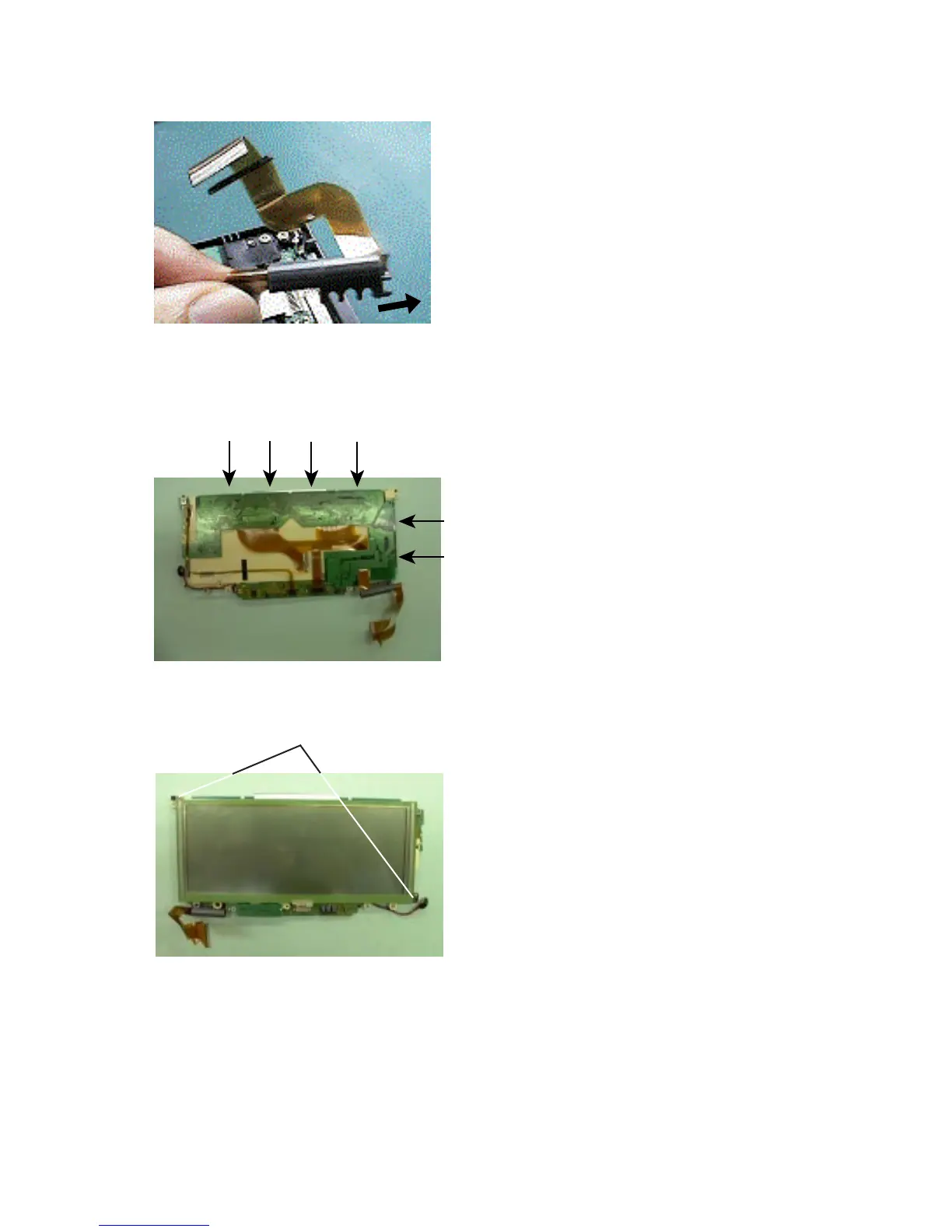— 59 —
9. Slide the shaft piece (55) to the direction of the arrow to remove it.
10. Remove seven screws (56) and screw (49) , then remove LCD unit.
Caution:When doing so do not touch the TAB shown by the arrows below.
(To prevent open circuits which cause no display)
11. Remove the connector of the touch panel.
12. Unscrew two screws (56).
Do not touch
Two screws
13. Lift up the touch panel and slide it upwards to remove it.
Do not touch