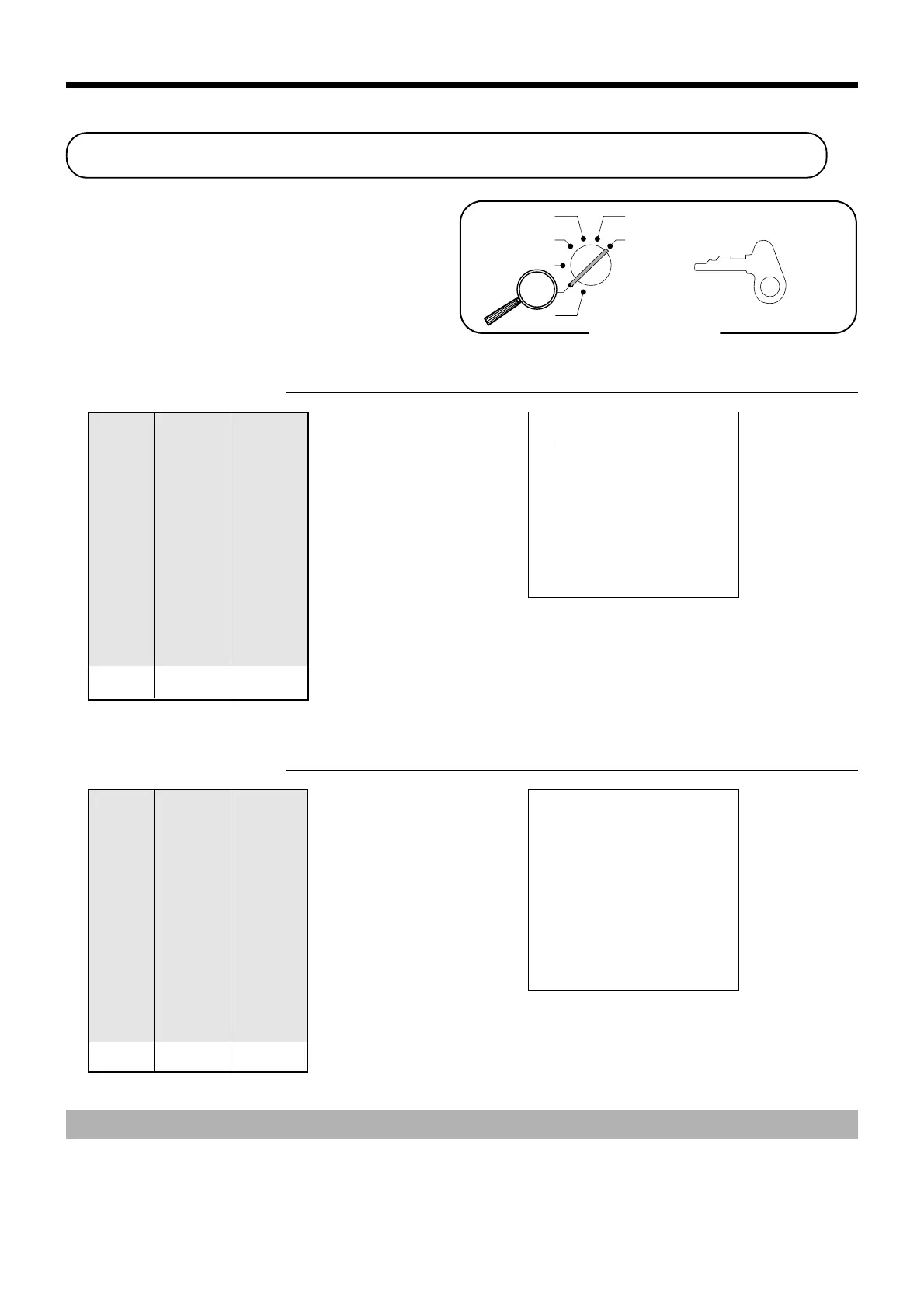42
Registering returned goods in the RF mode
The following examples show how to use the RF mode
to register goods returned by customers.
Normal refund transaction
OPERATION RECEIPT
150!
!
6x
2*
s
a
Reduction of amounts paid on refund
OPERATION RECEIPT
4-#
15m
2*
p
s
a
Important!
To avoid miss registrations in the RF mode, return the mode switch to the former position immedi-
ately.
12-11-2000 11:25
RF
000023
DEPT01 ⁄ $1.50
DEPT01 ⁄ $1.50
6 X @1.20
PLU002 ¤ $7.20
TA1 $3.00
TX1 $0.15
TA2 $7.20
TX2 $0.72
CA $
11
.
07
12-11-2000 11:30
RF
000024
DEPT03 ⁄ $4.00
- -0.15
PLU002 ¤ $1.20
5%
% ¤ -0.06
TA1 $4.00
TX1 $0.20
TA2 $1.14
TX2 $0.11
CA $
5
.
30
Unit price $1.50
—————————
Returned
Quantity 2
—————————
Item 1
Dept. 1
—————————
Taxable 1
—————————————
Unit price ($1.20)
preset
—————————
Returned
Quantity 6
—————————
Item 2
PLU 2
—————————
Taxable 1
—————————————
Payment Cash $11.07
Unit price $4.00
Returned
—————————
Quantity 1
Item 1
—————————
Dept. 3
—————————————
Reduction
Amount $0.15
—————————————
Unit price ($1.20)
preset
Returned
—————————
Quantity 1
Item 2
—————————
PLU 2
—————————————
Discount Rate (5%)
preset
—————————————
Payment Cash $5.30
PGM
A-A08
Mode Switch
X
Z
CAL
REG
OFF
RF
PGM
Basic Operations and Setups
——————————————–— RF mode symbol
