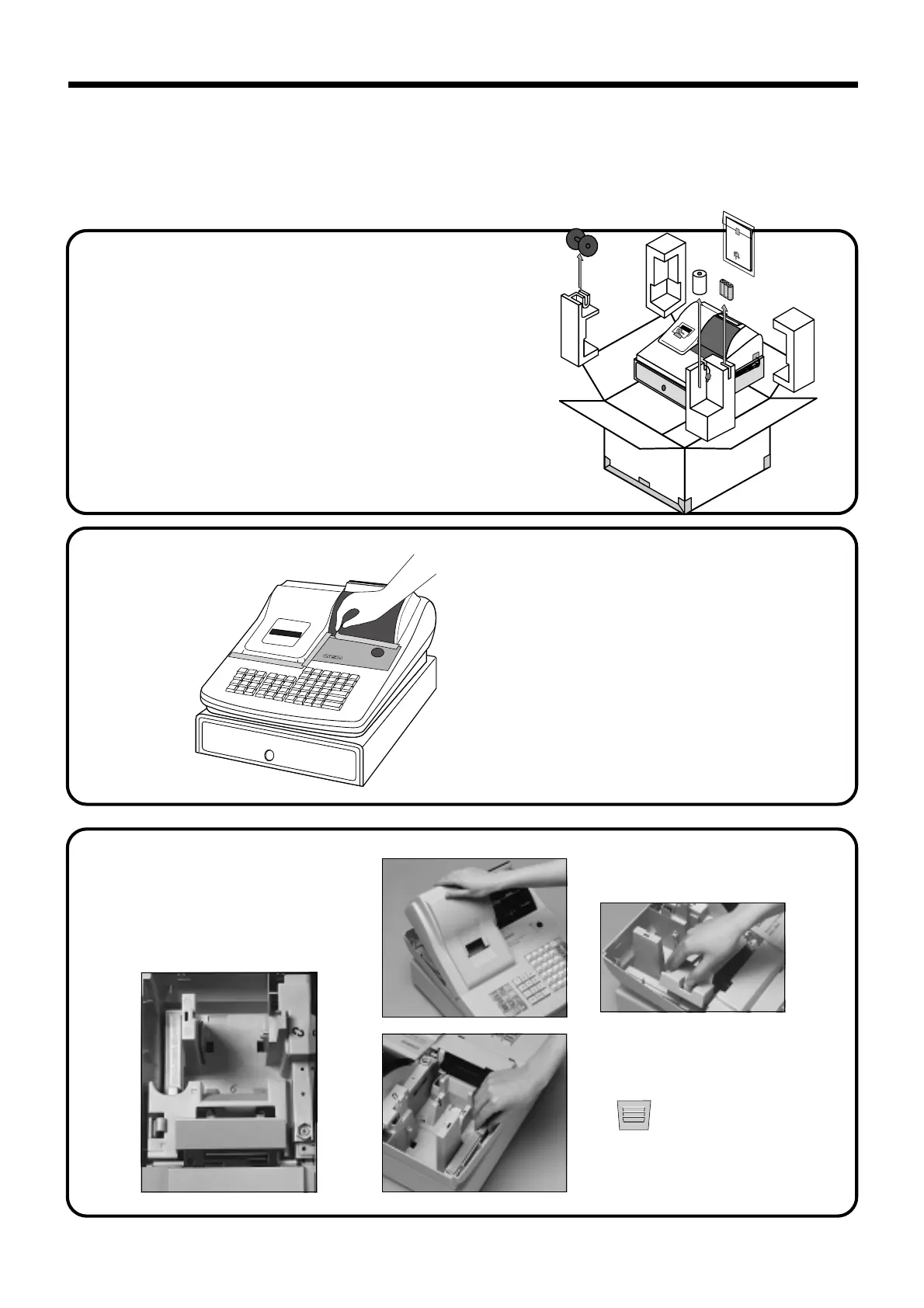6
2. Remove the battery compart-
ment cover. Pressing down
where the cover is marked
" " and pull it up.
This section outlines how to unpack the cash register and get it ready to operate. You should read this part of the
manual even if you have used a cash register before. The following is the basic set up procedure, along with page
references where you should look for more details.
1. Remove the printer cover and
inner cover.
O
p
e
ra
to
rs
In
s
tru
c
tio
n
M
a
n
u
a
l
1.
Remove the cash register from its box.
Make sure that all of the parts and accessories
are included.
2.
Remove the tape holding parts
of the cash register in place.
Also remove the small plastic bag taped
to the printer cover. Inside you will find
the mode keys.
3.
Install the three
memory backup
batteries.
C
E-300
CE-300P
C
R
-365A
PCR-365A
£00
Getting Started
