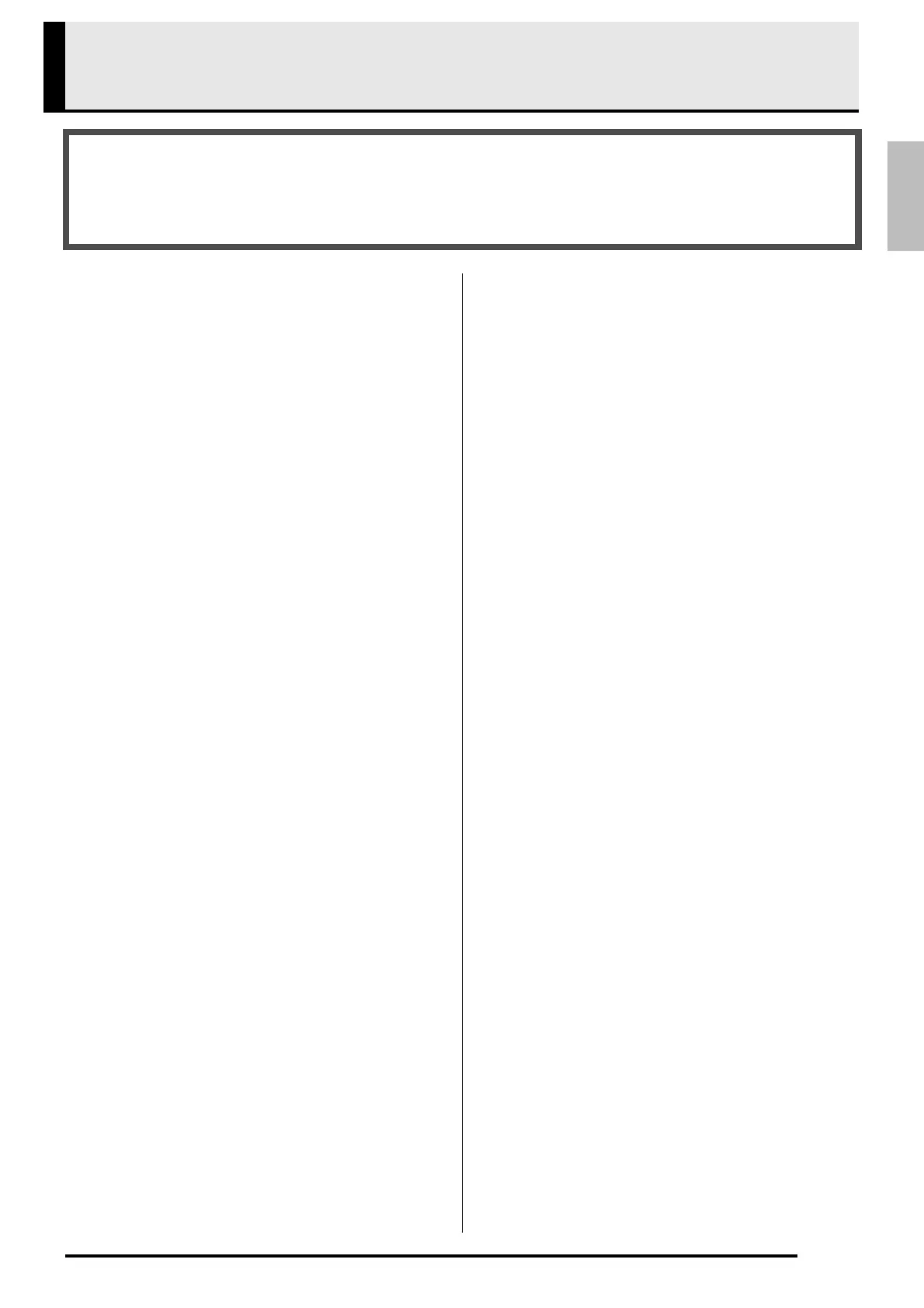E-1
Contents
General Guide ...............................E-2
Saving Settings and Using Panel Lock .................................. E-4
Returning the Digital Piano to Its Factory Default Settings .... E-4
Power Supply................................E-5
Connections..................................E-6
Connecting Headphones ....................................................... E-6
Connecting Audio Equipment or an Amplifier ........................ E-6
Bundled and Optional Accessories ........................................ E-7
Using Built-in Tones.....................E-8
Turning on the Digital Piano and Playing Something............. E-8
Selecting a Tone .................................................................... E-8
Layering Two Tones .............................................................. E-9
Splitting the Keyboard between Two Tones ........................ E-10
Using Octave Shift ............................................................... E-11
Adjusting the Brilliance of a Tone ........................................ E-11
Adding Reverb to the Tone .................................................. E-12
Adding the Chorus Effect to the Tone.................................. E-12
Using the Digital Piano’s Pedals .......................................... E-13
Using the Metronome........................................................... E-13
Playing a Duet...................................................................... E-14
Using Auto Accompaniment .....E-16
Playing an Auto Accompaniment ......................................... E-16
Using One-Touch Presets.................................................... E-19
Using Auto Harmonize ......................................................... E-19
Creating Your Own Original Rhythms.................................. E-20
Playing Back Built-in Songs......E-23
Playing Back All of the Built-in Songs .................................. E-23
Playing Back a Specific Music Library Song........................ E-24
Music Presets .............................E-26
Selecting a Music Preset ..................................................... E-26
Creating an Original User Preset ......................................... E-27
Registering Tone and
Rhythm Setups ...........................E-32
Saving Registration Data ..................................................... E-33
Recalling a Registration ....................................................... E-33
Recording Your
Keyboard Play ............................ E-34
Recording or Playing Back a Single Song ........................... E-34
Recording or Playing Back Multiple Songs .......................... E-35
Recording to a Specific Track (Part) .................................... E-35
Deleting Recorder Data........................................................ E-37
Re-recording Part of a Recorder Song
(Punch-in Recording) ........................................................... E-37
Other Settings ............................ E-40
Configuring Settings............................................................. E-40
Using a Memory Card ................ E-43
Loading and Removing a Memory Card .............................. E-44
Formatting a Memory Card .................................................. E-45
Saving Digital Piano Data to a Memory Card....................... E-45
Loading Data from a Memory Card...................................... E-46
Deleting Memory Card Data................................................. E-47
Renaming a Memory Card File ............................................ E-47
Playing Back a Song from a Memory Card .......................... E-48
Saving Data to Digital Piano Memory (Internal Area)
Instead of a Memory Card.................................................... E-49
Error Messages.................................................................... E-50
Connecting to a Computer........ E-51
Minimum Computer System Requirements ......................... E-51
Connecting the Digital Piano to Your Computer .................. E-51
Using MIDI ........................................................................... E-52
Transferring Data between the Digital Piano
and a Computer ................................................................... E-52
Reference.................................... E-61
Troubleshooting ................................................................... E-61
Product Specifications.......................................................... E-62
Operating Precautions ......................................................... E-63
Appendix....................................... A-1
Tone List ................................................................................ A-1
Drum Assignment List ............................................................ A-3
Rhythm List ............................................................................ A-4
Song List ................................................................................ A-6
Music Preset List.................................................................... A-7
Fingering Guide...................................................................... A-9
Chord Example List.............................................................. A-10
MIDI Implementation Chart
Assembling the Stand.................................................................................E-56
Unpacking ..........................................................................E-56
To assemble the stand.......................................................E-56
To connect cables ..............................................................E-59
To install the music stand and headphones hook ..............E-60
