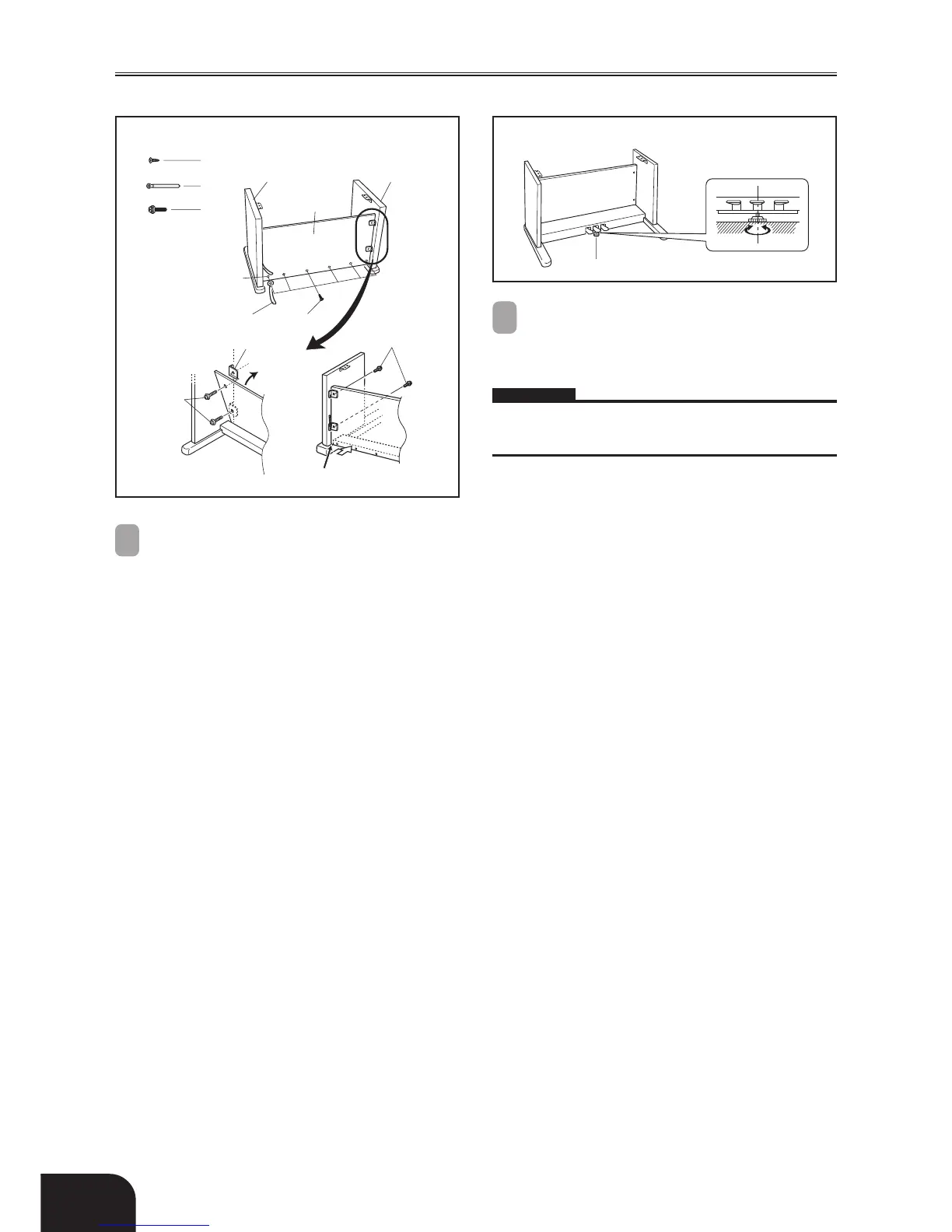E-38
3
Rotate height adjustment screw
7
until it supports
crosspiece D, preventing the crosspiece from bending
when you press the pedals (Figure 5).
IMPORTANT!
• Be sure to rotate adjustment screw
7
and perform the adjustment
procedure described above before depressing the pedals. Failure
to do so can result in damage to crosspiece D.
2
Attach back panel C to the
4
brackets and crosspiece
D. Note that the back panel C should be installed so it
is in front of the
4
brackets (Figure 4). Use the four I
screws, six F screws to secure the back panel in place
(Figures 3 and 4). Note that you must also install the G
clip at this time as shown in the illustration.
• First, install the topmost I screws on the left and right
sides of the back panel C. Note that you should slip the
G clip onto the F screw at point
5
before you screw in
the F screw.
• The back panel C should rest on the feet of side uprights
A and B as indicated by
6
in the illustration. Press the
back panel C against crosspiece D while installing the I
screws.
Figure 4
5
4
6
