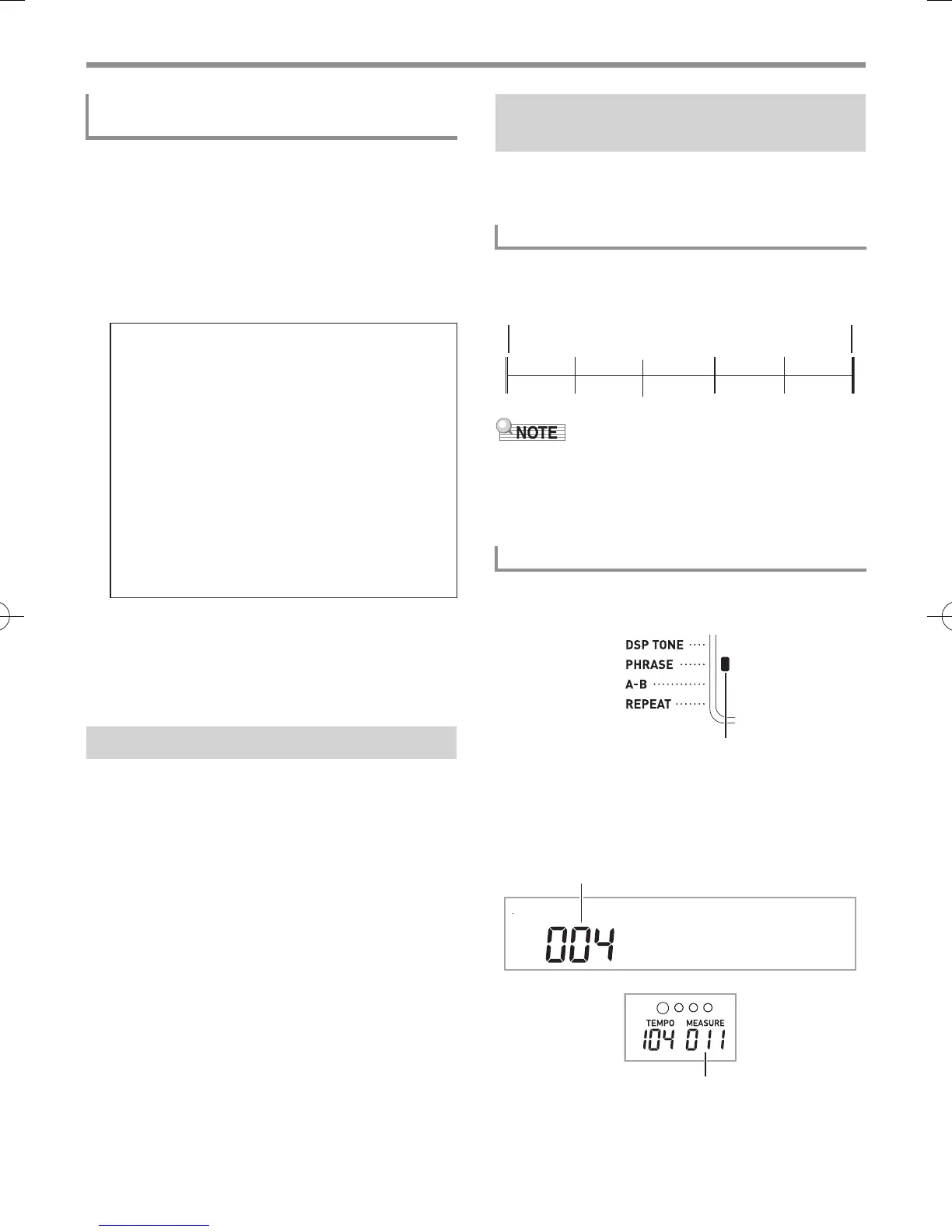Using Built-in Songs to Master Keyboard Play
EN-24
Though song playback stands by waiting for you to press the
correct keys as in Lesson 2, the Digital Keyboard does not
provide any guidance about what note you need to play next.
Remember everything you have learned up to Lesson 2 as
you play.
1.
Press cl REMEMBER.
This starts Lesson 3.
2.
Play the song along with the song playback.
3.
To stop Lesson 3, press cl REMEMBER or
8 PLAY/STOP.
• If you complete Lesson 3 play to the end, a score that
rates your play appears on the screen the same as
with Lesson 2.
After you are able to play the content in Lessons 1, 2, and 3, it
is time to try playing the entire song from beginning to end.
1.
Press 9 PART SELECT to select a lesson
part, and then press 8 PLAY/STOP.
Try playing non-stop, without guidance.
Any time while doing Step Up Lesson and No Guidance Play,
you can divide any of the songs into short phrases to help you
master them.
The built-in songs are pre-divided into phrases to help you
master keyboard play.
• The Digital Keyboard may not be able to divide a song
imported from an external device (page EN-21) into
phrases that can be used for practice. If you want to divide
such a song into phrases, see “Changing the Phrase
Length” (page EN-26).
1.
Press cm PHRASE.
• This turns on the lesson phrase function.
2.
You can use 5sREW and 6dFF to select
phrase you want to use in the lesson.
• Press 5sREW to jump one phrase back, and
6dFF to jump one phrase forward.
Lesson 3: Remember what you learned as
you play.
<Lesson 3 Guidance>
Press the keyboard keys you learned in Lesson 2.
4
Song playback will wait for you to play the correct note.
4
If you do not press the correct keyboard key Lesson 2
style guidance will give you advice.
4
Pressing the correct key will cause song playback to
resume.
Playing without Guidance
Dividing a Song into Parts for
Practice (Lesson Phrase)
Phrases
To divide a song into parts for practice
Song start Song end
Phrase 1 Phrase 2 Phrase 3 . . . .
Final
Phrase
Lights
< P h r a s e >
Phrase number
First measure of the selected phrase
CTX800-ES-1A.indd 26 2017/11/28 10:19:09
