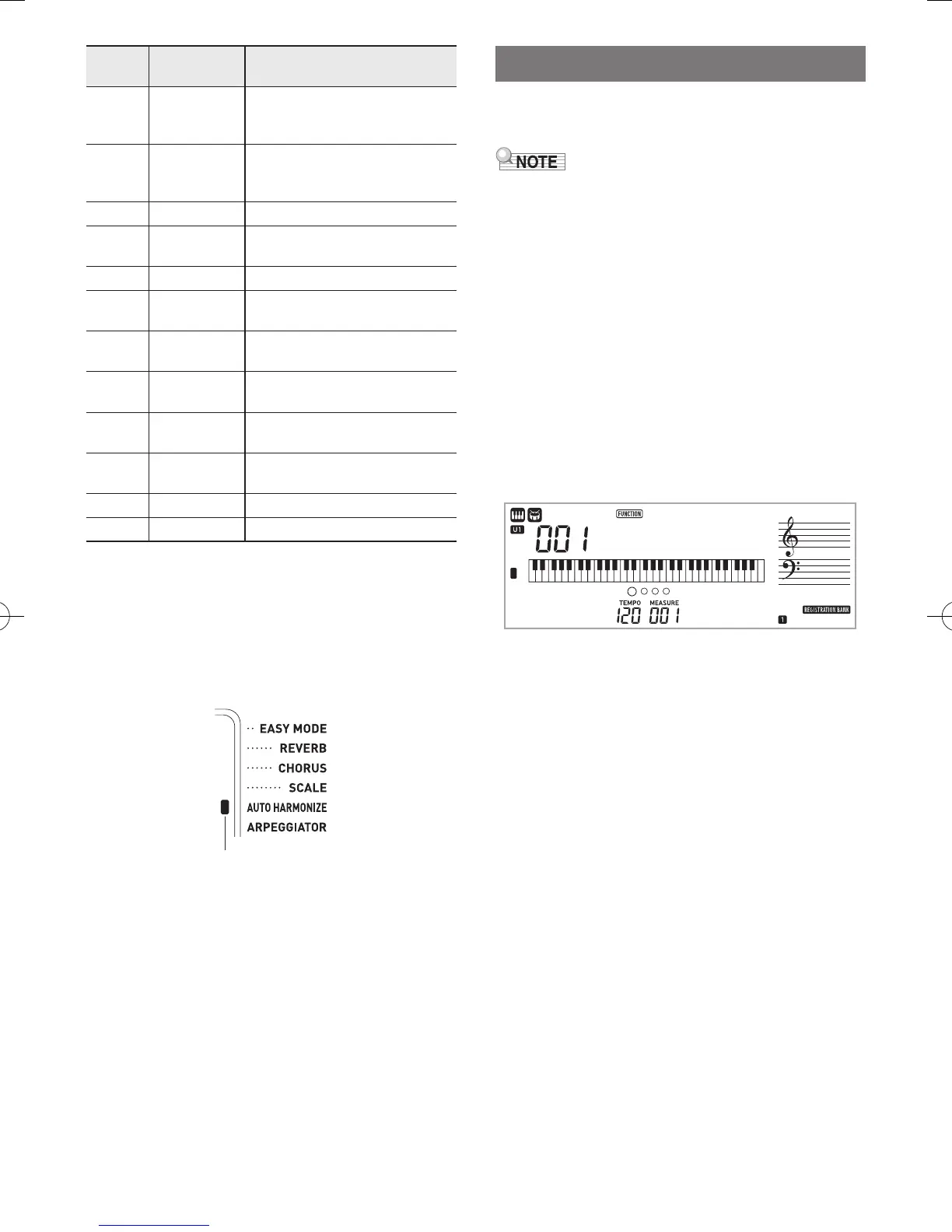EN-34
5.
Press br A.HAR./ARPEG. to turn on Auto
Harmonize.
If you play chords with your left hand and the melody with
your right hand, harmony notes will be added to the
melody.
• Press br A.HAR./ARPEG. again to turn off Auto
Harmonize.
The Arpeggiator makes it possible to play an arpeggio pattern
automatically. There are 100 different arpeggio patterns from
which to choose in order to match the music you are playing.
• The Arpeggiator is controlled using the same button
br A.HAR./ARPEG. as Auto Harmonize (page EN-33).
Because of this, these two functions cannot be used at the
same time.
1.
While holding down the br A.HAR./ARPEG.,
use the ct [2] (o) and [3] (p) keys to
display “BtnAsign”.
2.
Use the dk [–] and [+] keys to select “Arpeg.”
3.
Use the ct [2] (o) and [3] (p) keys to
display “Arp Type”.
4.
Use the dk [–] and [+] keys to select the
Arpeggiator type you want.
• For details about arpeggio types, refer to the separate
“Appendix”.
Type
number
Type Name Description
01 Duet 1 Adds close (separated by 2 to 4
degrees) 1-note harmony below
the melody note.
02 Duet 2 Adds open (separated by more
than 4 to 6 degrees) 1-note
harmony below the melody note.
03 Country Adds country style harmony.
04 Octave Adds the note from the next lower
octave.
05 5th Adds the fifth degree note.
06 3-Way Open Adds 2-note open harmony, for a
total of three notes.
07 3-Way Close Adds 2-note close harmony, for a
total of three notes.
08 Strings Adds harmony that is optimal for
strings.
09 4-Way Open Adds 3-note open harmony, for a
total of four notes.
10 4-Way Close Adds 3-note close harmony, for a
total of four notes.
11 Block Adds block chord notes.
12 Big Band Adds big band style harmony.
Lit when on
Using the Arpeggiator
Screw U
p
CTX800-ES-1A.indd 36 2017/11/28 10:19:10