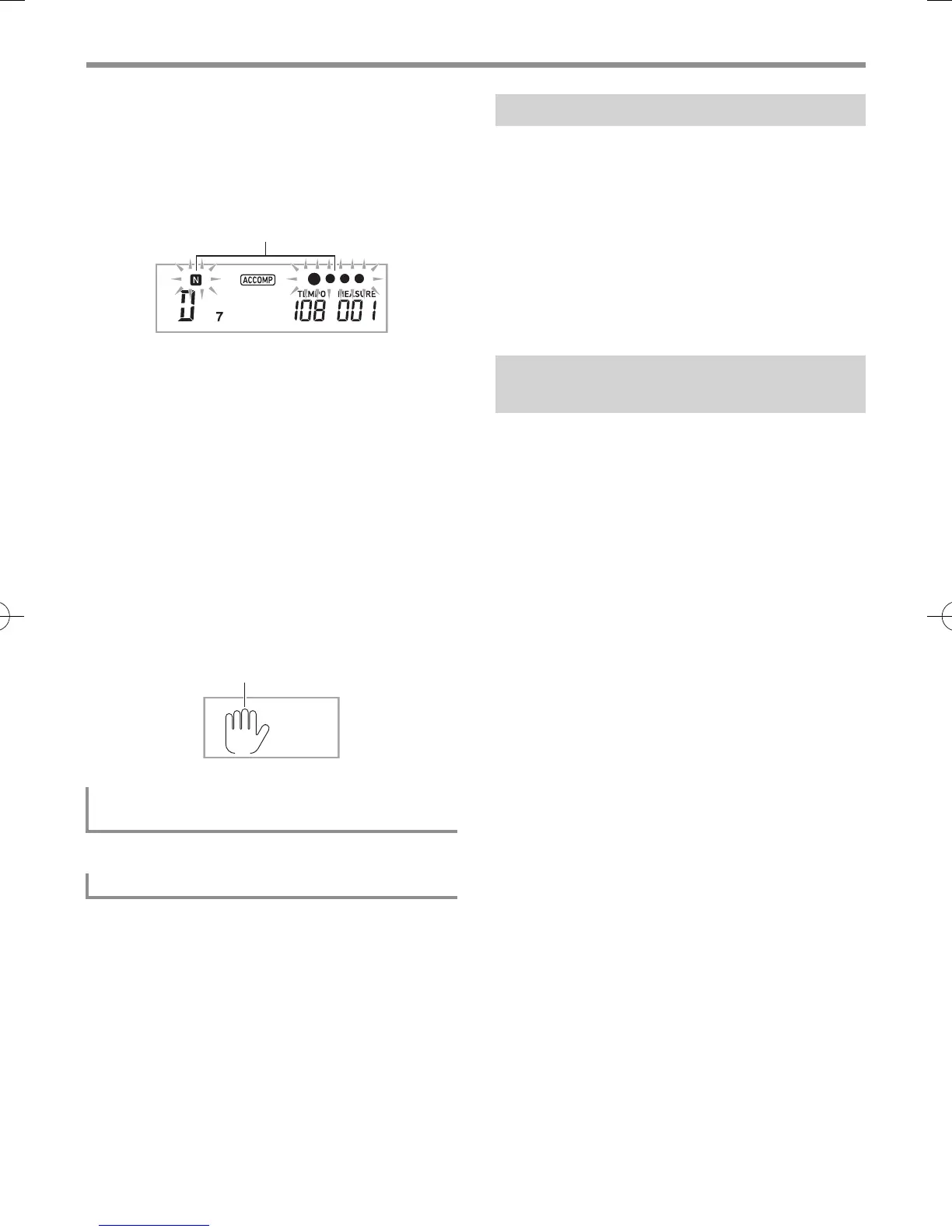Using Auto Accompaniment
EN-32
■ Using Synchro Start
Use the following procedure to configure the Digital Keyboard
to start Auto Accompaniment play as soon as you press a
keyboard key.
1.
Press 6 ENDING/SYNCHRO START.
This enters accompaniment start standby.
2.
Play a chord on the keyboard.
This will start full part accompaniment (normal).
Any of the following operations can be performed while in
synchro standby to start a non-normal pattern.
• To start with intro pattern, press 3 INTRO.
• To start with variation pattern play, press 5VAR. FILL-IN.
■ Synchro Stop
With synchro stop, Auto Accompaniment and rhythm are
stopped simultaneously when accompaniment keyboard keys
are released. At the end of an Auto Accompaniment, the
Digital Keyboard automatically enters synchro start standby.
1.
Each press of 7 SYNCHRO STOP causes the
left-hand indicator on the display to toggle
between displayed and not displayed.
See “Changing the Tempo Setting” (page EN-11).
Use the following procedure to adjust the balance between
what you are playing on the keyboard and the volume of the
Auto Accompaniment.
See Function No.8 under “FUNCTION Button (cs)
Functions” (page EN-43).
With One-Touch Preset, the Digital Keyboard automatically
configures optimal tone, tempo, and other settings in
accordance with the rhythm pattern you select.
1.
Hold down bm RHYTHM until the current tone
screen appears on the display.
This will automatically apply the One-Touch Preset
settings in accordance with the rhythm pattern that is
currently selected.
2.
Play a chord on the keyboard.
This will start accompaniment automatically.
You can transfer rhythms you like from your computer and
assign them to rhythm numbers 196 through 205 (user
rhythms). After that, you can select user rhythms for playback.
For details, see “Storing and Loading Digital Keyboard
Memory Data” (page EN-54).
■ Deleting Rhythm Data from Digital Keyboard
Memory
1.
Select the rhythm you want to delete.
2.
Hold down bp RECORD/STOP.
This causes “Sure?” to appear on the display.
3.
Press the dk [+] (YES) key.
This deletes the rhythm.
To cancel the delete operation without deleting, press the
dk [–] (NO) key.
Changing Auto Accompaniment Speed
(Tempo)
Adjusting the Accompaniment Volume
Flashes
Lights
Using One-Touch Preset
Increasing the Number of
Rhythms (User Rhythms)
CTX800-ES-1A.indd 34 2017/11/28 10:19:10
