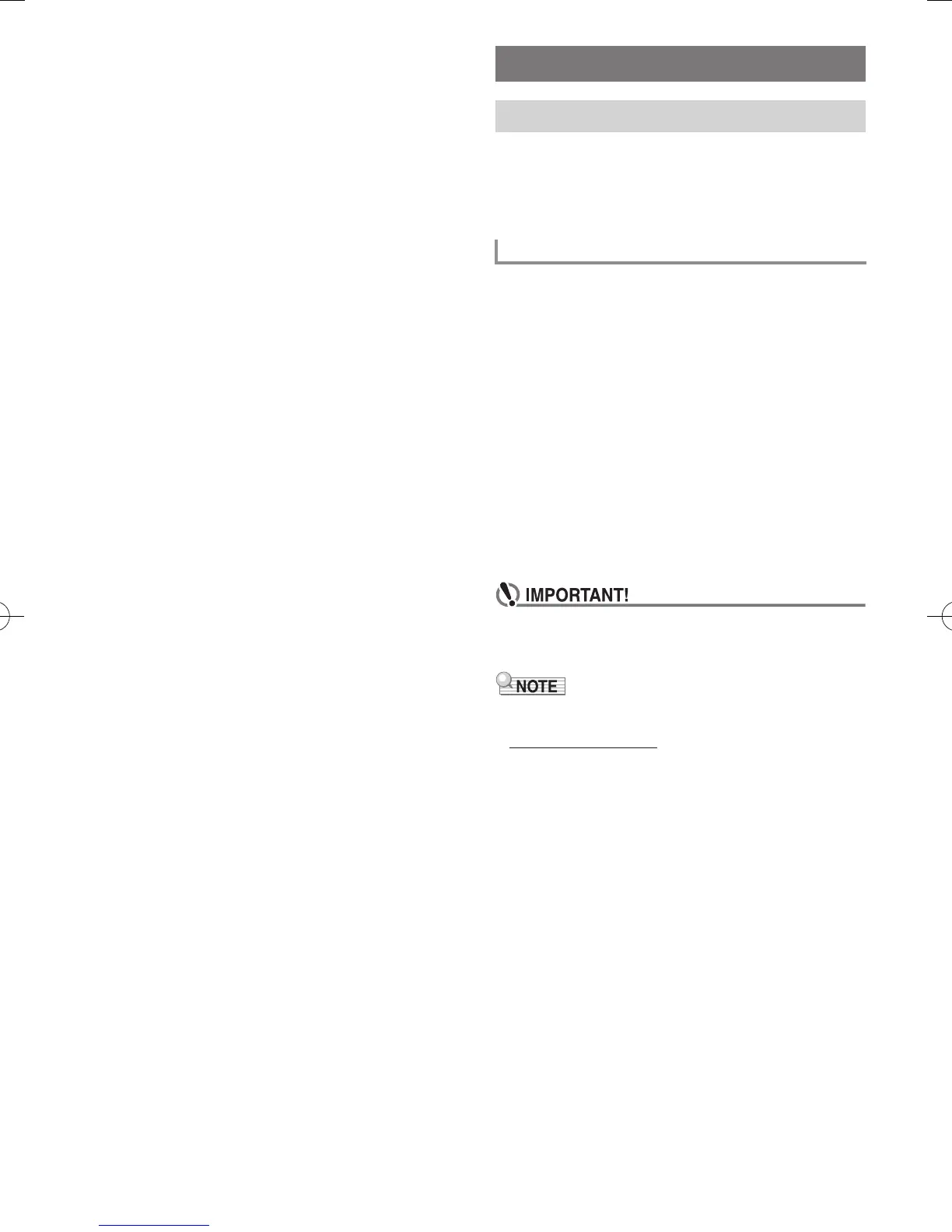EN-52
12.
Press the dk [+] (YES) key.
• The message “Wait” remains on the display while the
operation is being performed. Do not perform any
operation while this message is on the display.
“Complete” appears on the display after data save is
complete.
• To cancel the save operation, press the dk [–] (NO)
key.
You can connect the Digital Keyboard to a computer and
exchange MIDI data between them. You can send play data
from the Digital Keyboard to music software running on your
computer, or you can send MIDI data from your computer to
the Digital Keyboard for playback.
The following shows the minimum computer system
requirements for sending and receiving MIDI data. Check to
make sure that your computer complies with these
requirements before connecting the Digital Keyboard to it.
● Operating System
Windows Vista
*1
Windows 7
*2
Windows 8.1
*3
Windows 10
*4
macOS (OS X/Mac OS X) 10.7, 10.8, 10.9, 10.10, 10.11,
10.12
● USB port
• Never connect to a computer that does not conform to
the above requirements. Doing so can cause problems
with your computer.
• For the latest news about supported operating systems,
visit the website at the URL below.
http://world.casio.com/
Connecting External Devices
Connecting a Computer
Minimum Computer System Requirements
*1: Windows Vista (32-bit)
*2: Windows 7 (32-bit, 64-bit)
*3: Windows 8.1 (32-bit, 64-bit)
*4: Windows 10 (32-bit, 64-bit)
CTX800-ES-1A.indd 54 2017/11/28 10:19:14