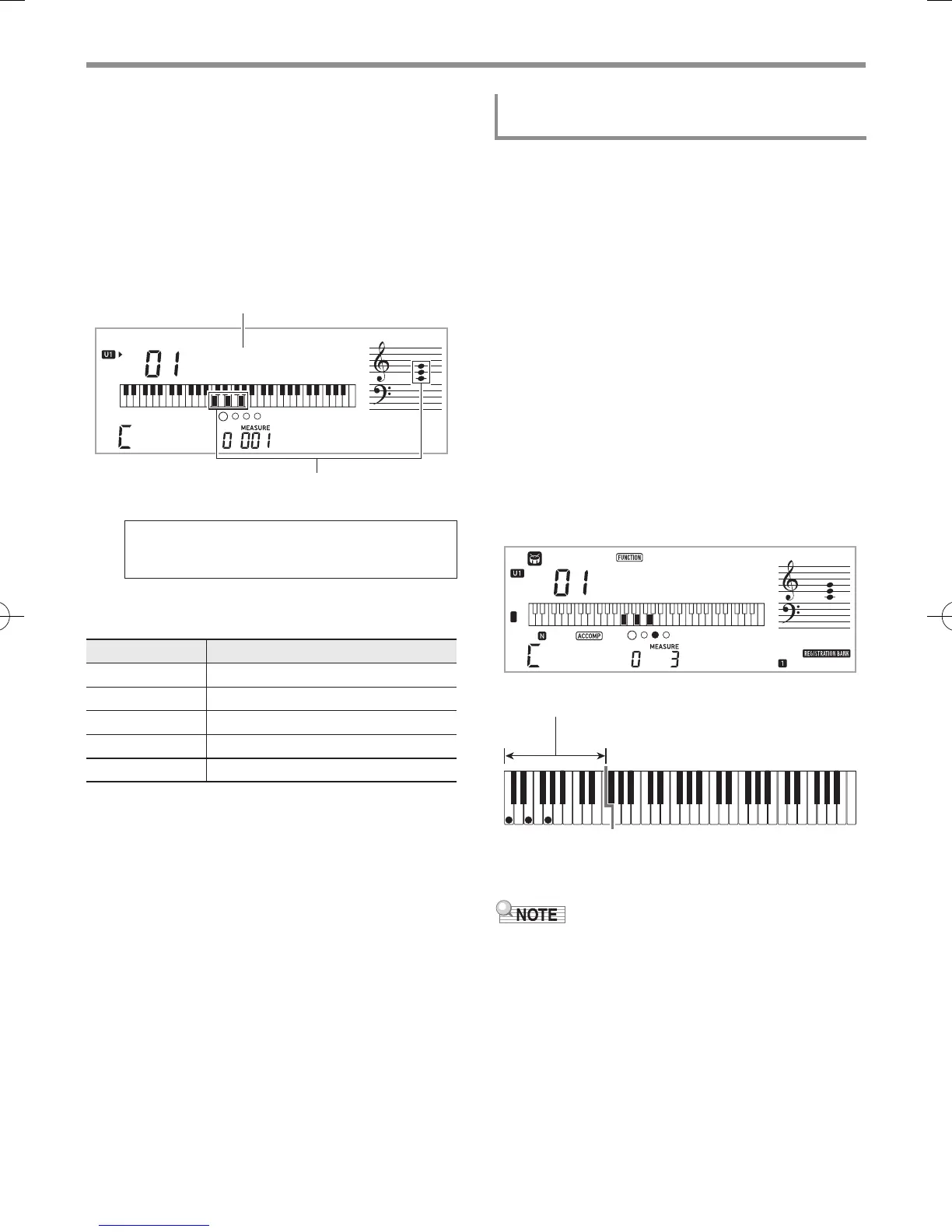Looking Up the Notes of Chords (Chord Book)
EN-36
4.
Use the dk [–] and [+] keys to select the type of
chord you want.
Selecting a chord type causes the chord to sound, and
shows the chord name and its notes on the display.
• To sound the chord form again, press the ct [6]
(ENTER) key.
• The chord will sound using the tone currently specified
for the Upper 1 part. Long-pressing bq CHORD
MODE will configure settings that are optimum for
chord play (Piano tone, Transpose: 0).
Example: Selecting M (Major)
• You can select any one of the following chord types.
• To display a chord inversion, use the ct [2] (o) and
[3] (p) keys to display “Invert”. Next, use the dk [–]
and [+] keys.
5.
After you are finished looking up what you
want, press
ct [5] (EXIT) to exit the Chord
Book.
1.
Before pressing bq CHORD MODE to access
the chord book, use the procedure under
“Using Auto Accompaniment” (page EN-27) to
select a rhythm, and then press
9 [ACCOMP].
2.
Use the chord book to specify the root note
and chord type.
• When playing a chord form, make sure that it fits within
the accompaniment keyboard range. Use an inverted
chord form if necessary.
• This causes the “N” indicator to flash on the display to
indicate synchro start standby.
3.
On the accompaniment keyboard, press the
keys of the notes that make up the displayed
chord form.
• This will start Auto Accompaniment, sounding the
chord you selected with the chord book.
Example: To press the chord form for C and sound Auto
Accompaniment
• If the result is different from the one shown in the chord
book, check the relationship between the chord form
and the chord.
• All of the information in the chord book uses a split point of
F
#
3 and the FINGERED 1 chord mode.
M(Major), m(minor), dim, aug,
b
5
, sus4, sus2, 7th, m7,
M7, mM7, dim7, dimM7, 7
b
5
, m7
b
5
, M7
b
5
, aug7,
augM7, 7sus4, 6th, m6, add9, madd9, 69, m69
Setting Number Description
0 Root position
1 First inversion
2 Second inversion
3 Third inversion
4 Fourth inversion
M
(
M
a
j
o r
)
Chord type
Chord notes
To sound a looked up chord book chord in an
Auto Accompaniment
C
Accompaniment keyboard
Split point
CTX800-ES-1A.indd 38 2017/11/28 10:19:10