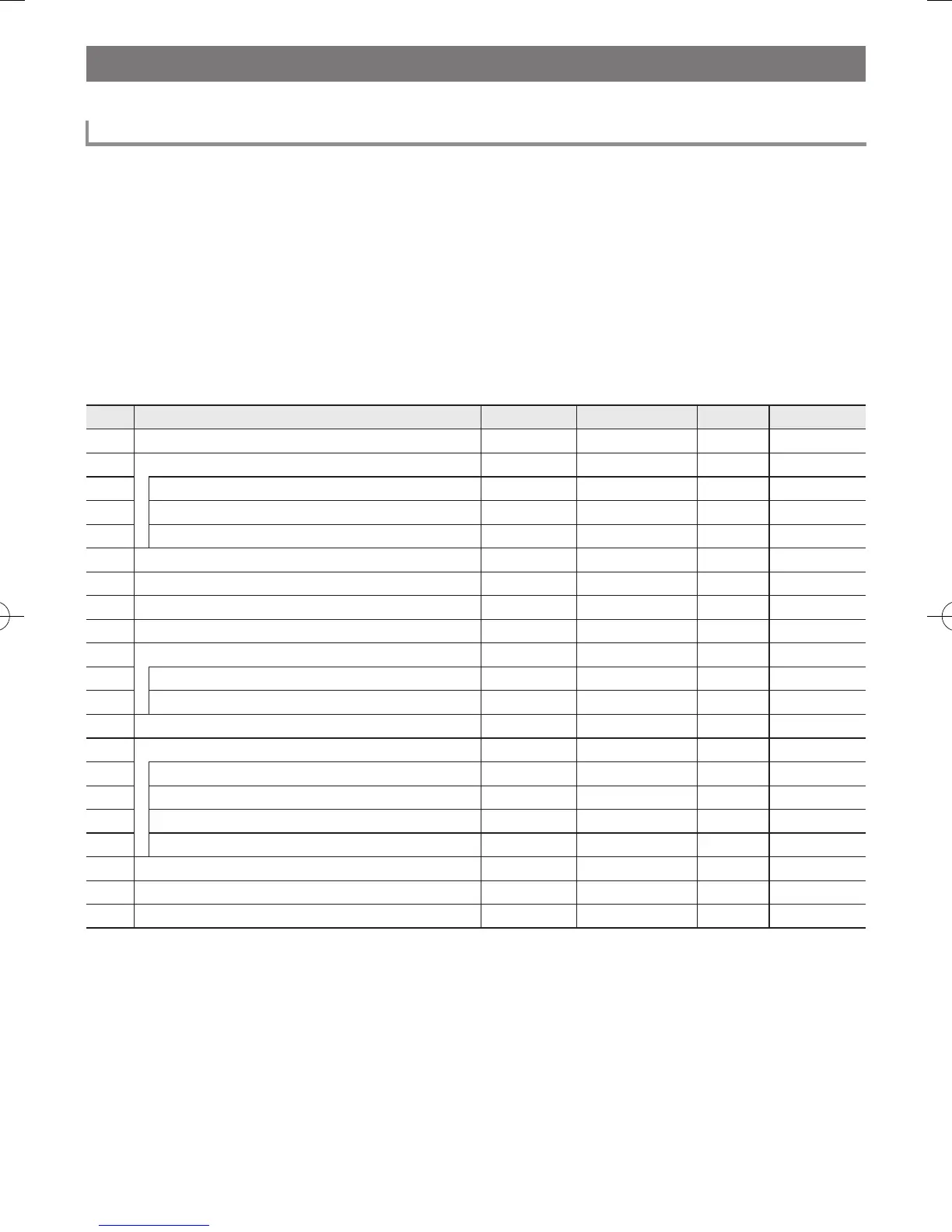EN-43
You can use the cs FUNCTION button to change the volume and key, and to configure a variety of other settings.
1.
Press cs FUNCTION to display the function menu.
This causes the FUNCTION indicator to appear on the display.
2.
Use the ct [2] (o) and [3] (p) keys to display the function you want.
• If you select a function that has sub-menus, press the ct [6] (ENTER) key, and then use the ct [2] (o) and [3] (p) keys
to select the sub-menu you want.
• If you are navigating through sub-menus, press [5] (EXIT) to return to the previous menu from your current location.
• Refer to the indicated pages for details about each function.
3.
Use the ct number keys, and the dk [–] and [+] keys to change the setting.
• If you want to use the ct number keys, press the [0] number key to display the NUM indicator before inputting a value.
4.
When the setting is the way you want, hold down the ct [5] (EXIT) key to exit the setting screen.
This causes the FUNCTION indicator to disappear from the display.
FUNCTION Button (cs) Functions
To select a function
No. Function Display Setting Range Default See Page
1 Transpose Trans. –12 - 12 0 EN-17
2 Octave Shift Octave EN-17
3 Tone Part Upper 1 Octave Shift U1 Oct. –3 - 3 0 EN-17
4 Tone Part Upper 2 Octave Shift U2 Oct. –3 - 3 0 EN-17
5 Tone Part Lower Octave Shift L Oct. –3 - 3 0 EN-17
6 Split Point Split Pt 36 - 96 54 EN-14
7 Touch Response Touch 1 - 4 3 EN-10
8 Auto Accompaniment Volume AcompVol 0 - 127 115 EN-32
9 Song Volume Song Vol 0 - 127 127 EN-21
10 Metronome Metronom EN-10
11 Metronome Beat Beat 0 - 9 4 EN-10
12 Metronome Volume Volume 0 - 127 127 EN-10
13 Chord Mode ChordMod 1 - 6 2 EN-27
14 Auto Harmonize/Arpeggiator AHar/Arp EN-33, EN-34
15 Auto Harmonize/Arpeggiator Button Assignment BtnAsign 1, 2 1 EN-33, EN-34
16 Auto Harmonize Type AHarType 1 - 12 1 EN-33
17 Arpeggiator Type Arp Type 1 - 100 1 EN-34
18 Arpeggiator Hold ArpegHld On/Off Off EN-34
19 Reverb Reverb 1 - 21 11 EN-15
20 Chorus Chorus 1 - 11 1 EN-15
21 Equalizer Equalizr 1 - 10 1 EN-16
CTX800-ES-1A.indd 45 2017/11/28 10:19:13
