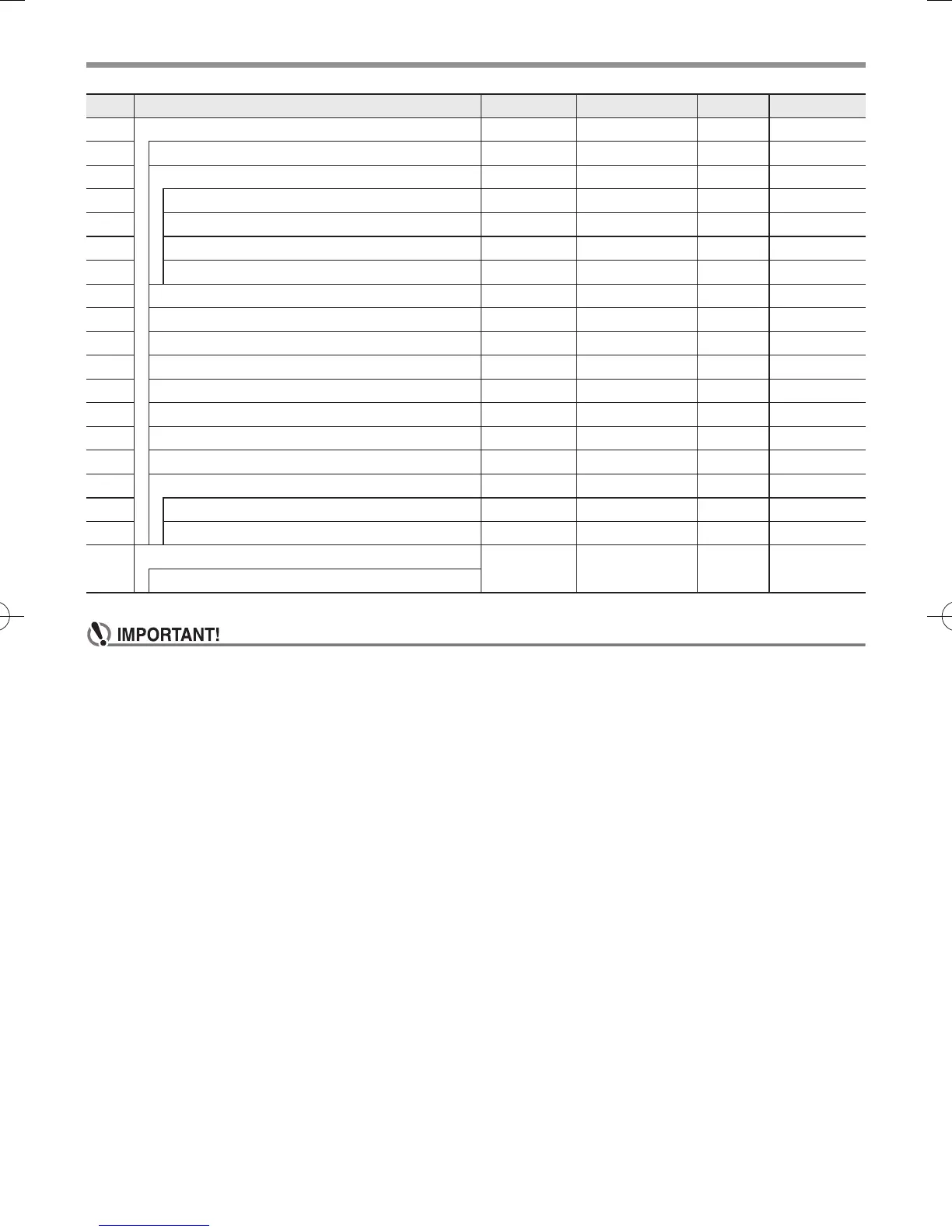EN-45
FUNCTION Button (cs) Functions
• The tone and other parameters revert to their initial defaults whenever you turn on power (page EN-9).
• The following settings are retained even when power is turned off.
Equalizer, Tuning, Registration Memory Freeze Target, Tap Rhythm Start, On-screen Keyboard, Display Contrast
56 Other Other
57 Pedal Effect Pedal 1 - 4 1 EN-16
58 Pitch Bend PitchBnd EN-18
59 Pitch Bend Range Range 0 - 24 2 EN-18
60 Tone Part Upper 1 Pitch Bend U1Enable On/Off On EN-18
61 Tone Part Upper 2 Pitch Bend U2Enable On/Off On EN-18
62 Tone Part Lower Pitch Bend L Enable On/Off On EN-18
63 Tap Rhythm Start Tap Rhy On/Off Off EN-11
64 Right-hand (Melody) Part Channel PartR Ch 1 - 16 4 EN-26
65 Left-hand Part Channel PartL Ch 1 - 16 3 EN-26
66 Music Preset Key Change MP Key –5 - 6 0 EN-33
67 Center Cancel (Vocal Cut) C Cancel On/Off Off EN-55
68 On-screen Keyboard LCD Key 1, 2 1 EN-46
69 Display Contrast Contrast 1 - 17 9 EN-10
70 Auto Power Off AutoOff On/Off On EN-9
71 Reset Reset EN-47
72 Function Settings Setting – – EN-47
73 Factory Reset Factory – – EN-47
74 Media Media – – EN-48
USB Flash Drive
No. Function Display Setting Range Default See Page
CTX800-ES-1A.indd 47 2017/11/28 10:19:13