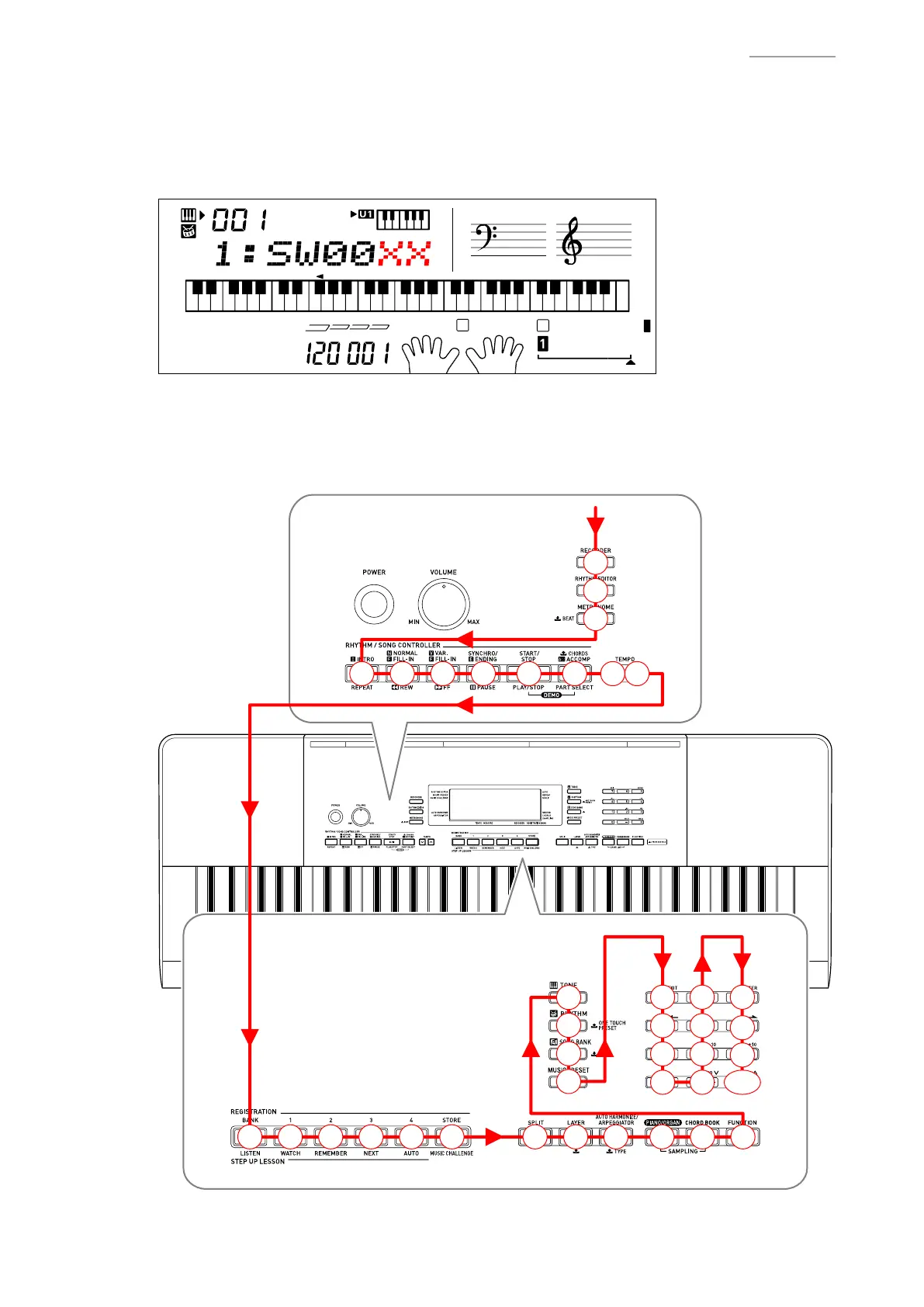CTK-4200
– 24 –
A-2. Press the button in the order indicated in the illustration.
NOTE: You cannot cancel this check procedure mid-way.
<If the result passes>
The conrmation chord sounds and “1:SW00XX” is displayed on the LCD with “XX” indicating the
corresponding button number in the illustration.
<If the result fails>
If there is a button failure or the buttons are pressed in a wrong sequence, an error tone sounds
and the button number which you pressed will be displayed on the LCD.
START
26
25
22
05 06 07 08 09 21 0B 0A
0F 0C 0D 10 0E 11 12 13 14 23 24 27
00
01
02
04
1C
19
16
15
1D
1A
17
20
1E
1B
18
SW OK!
