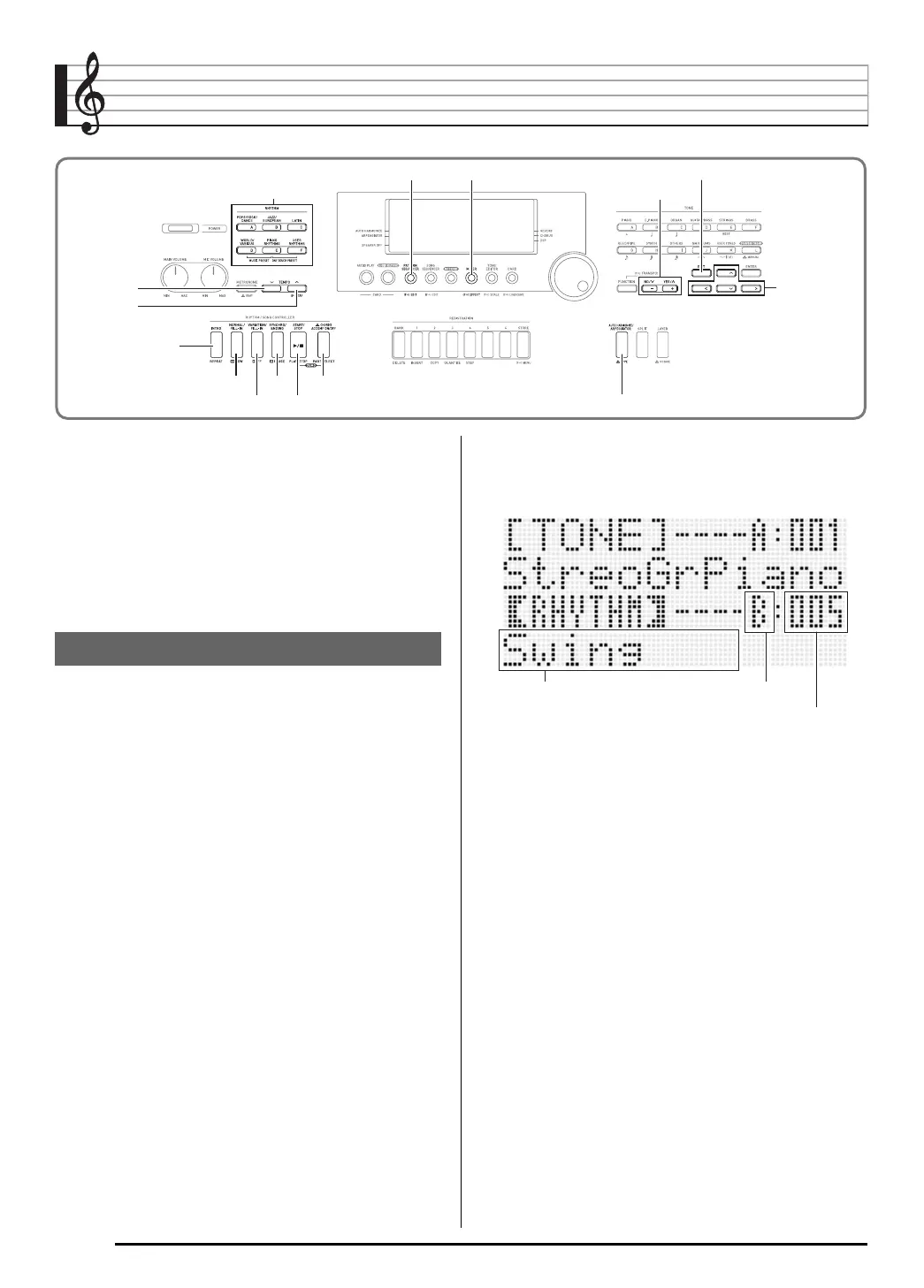E-24
Using Auto Accompaniment
With Auto Accompaniment, simply select the accompaniment
rhythm you want and the matching accompaniment (drums,
guitar, etc.) will play automatically when you play a chord with
your left hand. It’s like having your own personal backup
group along with you wherever you go.
This Digital Keyboard has 250 built-in Auto Accompaniment
patterns, which are divided into five groups. You can edit
built-in rhythms to create your own original rhythms (called
“user rhythms”), which you can save in a sixth group. For
more information, see the separate “Appendix”.
1.
Refer to the separate “Appendix” to look up the
group and the number of the rhythm you want
to use.
2.
Use the buttons from L-4 ([A] POPS/ROCK/
DANCE) to L-9 ([F] USER RHYTHMS) to select a
rhythm group.
• The L-9 ([F] USER RHYTHMS) button is for the user
rhythm group. For details, see “Using the Pattern
Sequencer” (page E-102).
3.
Use the dial to scroll through the rhythm
numbers until the one you want is displayed.
Example: Group B, Number 005
• You can also use the R-14 (–, +) buttons to select a
rhythm number. Holding down either button will scroll
through rhythm numbers at high speed. Pressing both
of the R-14 (–, +) buttons at the same time will select
001 in the currently selected group.
4.
Use the L-11 (TEMPO w) and L-12 (TEMPO q)
buttons to adjust the tempo setting.
5.
Press the L-18 (ACCOMP ON/OFF) button so the
D indicator is on the display.
• Each press of the button toggles accompaniment
between on (D indicator displayed) and off
(indicator not displayed).
• All accompaniment instrument parts sound while
accompaniment is on (D indicator displayed),
while only percussion instrument parts (drums, etc.)
sound while accompaniment is off (indicator not
displayed).
R-15R-15
R-14R-14
C-4C-4 C-7C-7
L-17L-17
L-18L-18
L-11L-11
L-12L-12
L-16L-16
L-15L-15
L-14L-14
R-18R-18
L-4 L-9L-4 L-9
R-17R-17
L-13L-13
Playing an Auto Accompaniment
CTK7000_02_e.fm 24 ページ 2010年8月2日 月曜日 午前11時19分