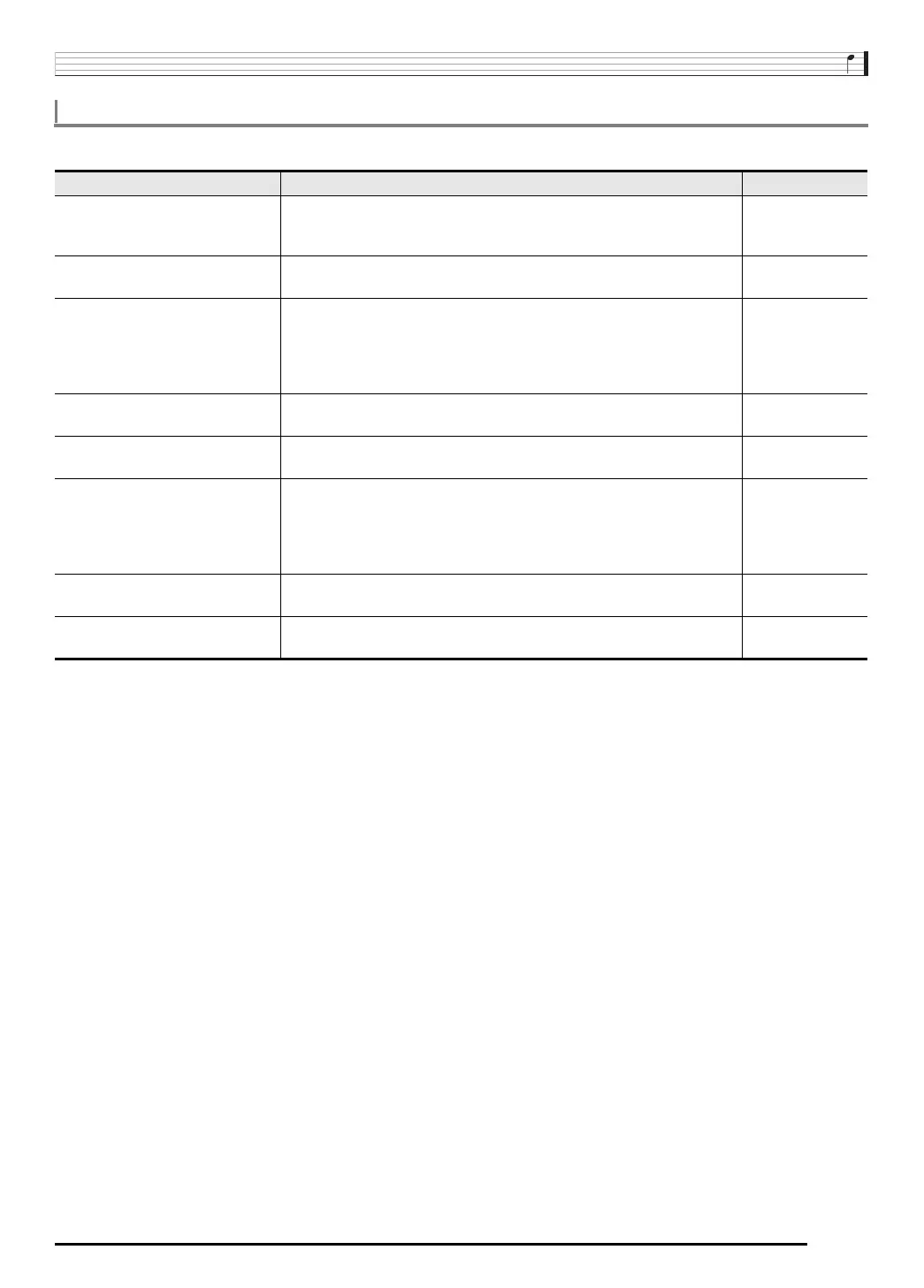Applying Effects to a Sound
E-35
The table below shows the parameters that can be configured on the DSP editor screen.
The settings marked with an asterisk (*) in the “Setting Range” column are initial defaults.
DSP Parameter Settings
Parameter Name Description Setting Range
Parameters 1 through 8 The number of parameters and settings available for each parameter
depends on the DSP type. For details, see “DSP Parameter List” (page
E-157).
–
DSP RevSend
(DSP Reverb Send)
Specifies how much of the post-DSP sound should be sent to reverb. 0 - 40
*
- 127
Mod Button Assign
*1
(Modulation Button Assign)
Specifies the function assigned to the S-2 (MODULATION) button when
“DSP” is selected for the “Mod Setting” tone parameter (page E-49).
Specifying a value from 1 through 8 assigns the corresponding DSP
parameter (1 through 8). Nothing is assigned to the button when “oFF” is
selected for this parameter.
oFF
*
, 1 - 8
*2
Mod Button On Value
*1
(Modulation Button On Value)
Specifies how the function currently assigned to the S-2
(MODULATION) button works while the button is depressed.
*3
Mod Button Off Value
*1
(Modulation Button Off Value)
Specifies how the function currently assigned to the S-2
(MODULATION) button works while the button is released.
*3
Rot Button Assign
*4
(Rotary Button Assign)
Specifies the function assigned to the D-1 (ROTARY SLOW/FAST)
button.
Specifying a value from 1 through 8 assigns the corresponding DSP
parameter (1 through 8). Nothing is assigned to the button when “oFF” is
selected for this parameter.
oFF
*
, 1 - 8
*2
Rot Button On Value
*4
(Rotary Button On Value)
Specifies how the function currently assigned to the D-1 (ROTARY
SLOW/FAST) button works while the button is lit.
*5
Rot Button Off Value
*4
(Rotary Button Off Value)
Specifies how the function currently assigned to the D-1 (ROTARY
SLOW/FAST) button works while the button is unlit.
*5
*1 Included in the “Mod Button” group. To change the settings of these parameters, move the 0 to “Mod Button” and then press
the R-16 (ENTER) button. Next, use the R-17 (t, y) buttons to move the 0 to the parameter whose setting you want to
change.
*2 Setting range depends on the selected DSP type.
*3 Depends on the selected DSP type and the “Mod Button Assign” setting.
*4 Included in the “Rot Button” group. To change the settings of these parameters, move the 0 to “Rot Button” and then press the
R-16 (ENTER) button. Next, use the R-17 (t, y) buttons to move the 0 to the parameter whose setting you want to change.
*5 Depends on the selected DSP type and the “Rot Button Assign” setting.
CTK7000_02_e.fm 35 ページ 2010年8月2日 月曜日 午前11時32分