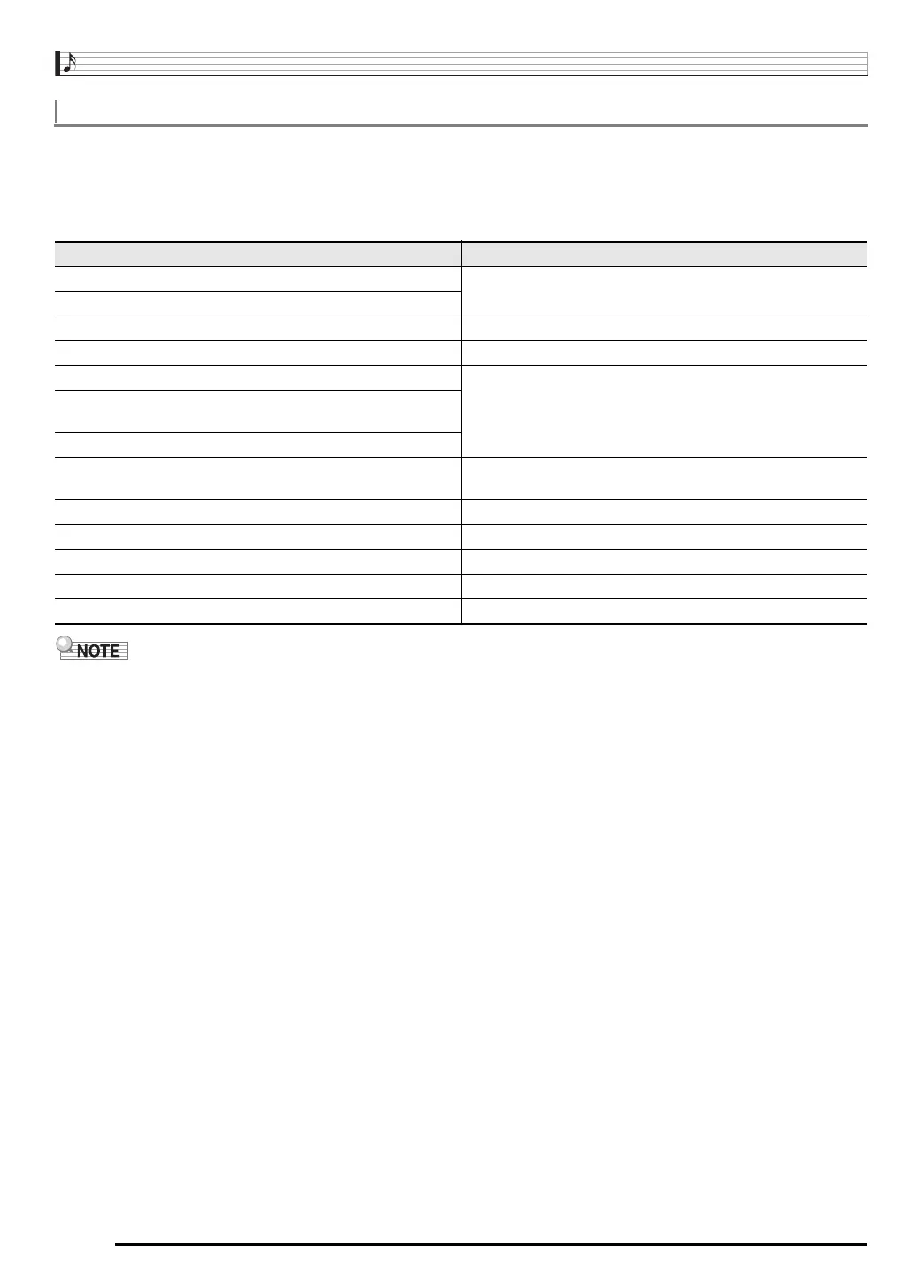Music Presets
E-56
The settings listed in the table below are recalled when a music preset is selected.
• Except for the chord progression, all of the settings can be modified after a music preset is selected. Refer to the information
noted in the “Go here for more information” column of the table for details about modifying a particular setting.
• Selecting a different music preset or exiting the music preset screen clears any modifications you make in the currently selected
preset. If you want to retain modified settings for later use, you can save them as a user preset. For details, see “Creating a User
Preset” (page E-58).
• If you change to a different music preset while a music preset is playing, changes in rhythm and tempo will be executed after the
measure you are in when you make the change is complete.
• Though you cannot modify the chord progression of a music preset, you can modify the preset chord progression and save it as
a user preset. For details, see “Creating a User Preset” (page E-58).
Music Preset Settings
Setting Go here for more information
Tones for the UPPER 1, UPPER 2, and LOWER parts Layering and Splitting Tones (page E-15)
Layer on/off, split on/off
Octave shift for the UPPER 1, UPPER 2, and LOWER parts Using Octave Shift (page E-18)
Reverb on/off and type To add reverb to sounds (page E-31)
Auto harmonize tones Using the Mixer (page E-36), Part Parameters (page E-43)
Volume of the UPPER 1, UPPER 2, LOWER, and auto
harmonize parts
Part on/off
Auto harmonize or arpeggiator on/off and type Using Auto Harmonize (page E-28), Playing Arpeggio Phrases
Automatically (Arpeggiator) (page E-23)
Arpeggiator hold, arpeggiator speed, arpeggiator part Function Menu Settings (page E-131)
Rhythm To change the rhythm while using a music preset (page E-57)
Synchro start type (normal, intro, variation) Playing an Auto Accompaniment (page E-24)
Tempo To change the tempo setting (page E-19)
Chord progression –
CTK7000_e.book 56 ページ 2010年7月21日 水曜日 午後5時15分
