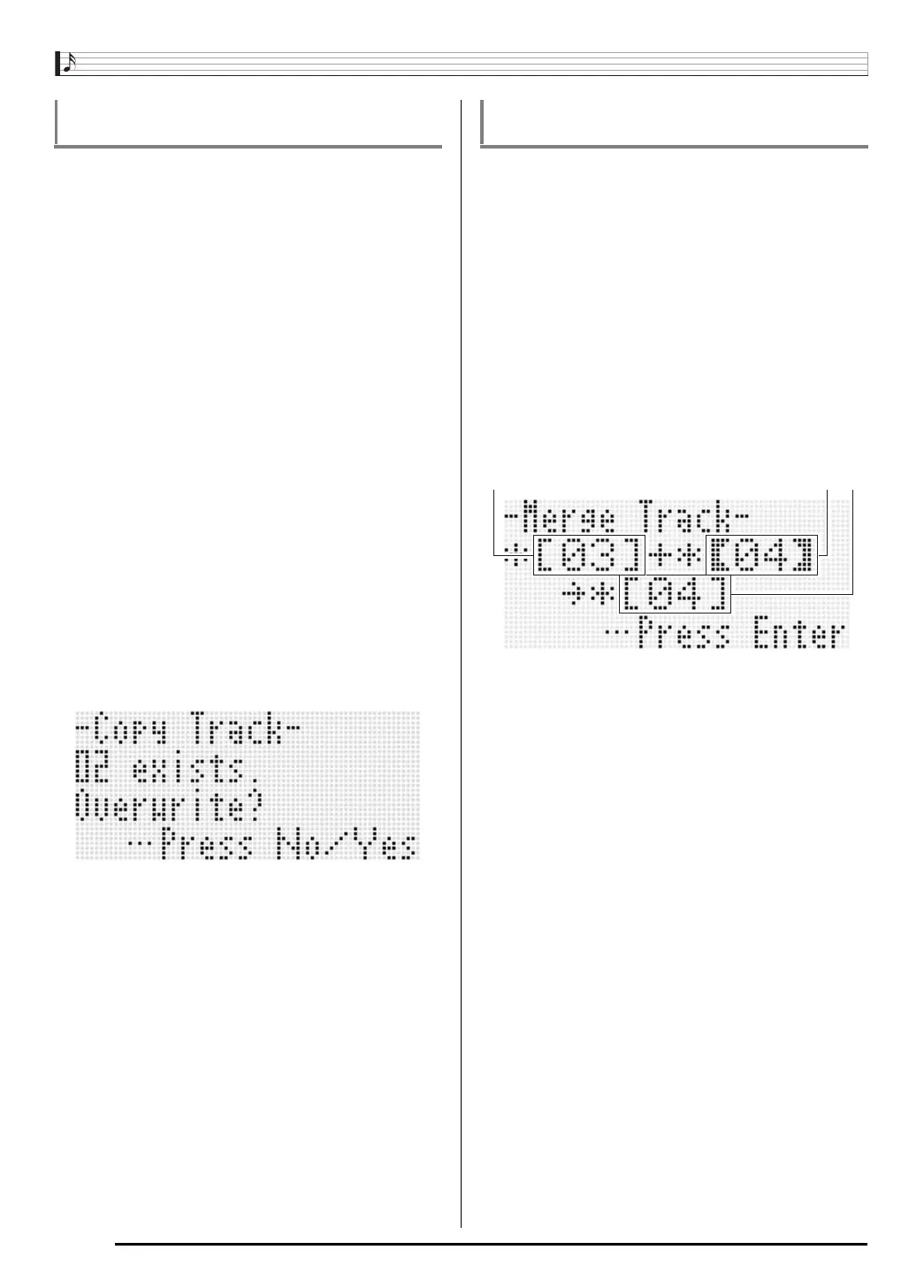Using the Song Sequencer
E-86
1.
Perform the procedure under “To start a track
editor operation” on page E-85 to display the
track editor menu.
2.
Use the R-17 (t, y) buttons to move the 0 to
“Copy” and then press the R-16 (ENTER)
button.
• This causes the “Copy Track” screen to appear. At this
time the thick brackets (%) will be located at the
“Copy” setting.
3.
Use the dial or R-14 (–, +) buttons to specify the
track number you want to copy from.
4.
Press the R-17 (y) button to move the thick
brackets (%) to “To”.
• An asterisk (*) next to a track number indicates that
there is already data recorded in that track.
5.
Use the dial or R-14 (–, +) buttons to specify the
track number you want to copy to.
6.
After everything is the way you want, press the
R-16 (ENTER) button.
• If the copy destination track does not contain recorded
data, the copy operation is performed immediately.
• If the copy destination track already contains recorded
data, the confirmation message shown below appears
asking if you want to overwrite the existing data.
Press the R-14 (YES) button to perform the copy
operation and overwrite the existing track or the R-14
(NO) button to cancel.
1.
In the song sequencer mode, use the R-17 (u,
i) buttons to select the lower numbered track
of those you want to combine.
• As an example, we will combine Track 03 and Track 05
into Track 06. Here, select Track 03.
2.
Perform steps 2 and 3 of the procedure under
“To start a track editor operation” on page E-85
to display the track editor menu.
3.
Use the R-17 (y) button to move the 0 to
“Merge” and then press the R-16 (ENTER)
button.
• This displays a “Merge Track” screen like the one
shown below. At this time the thick brackets (%) will
be located at setting
.
4.
Use the dial or R-14 (–, +) buttons to specify 05
(Track 05) for
.
• Changing the value of
also causes the
value to
change.
5.
Press an R-17 (i or y) button to move the
thick brackets (%) to
.
6.
Use the dial or R-14 (–, +) buttons to specify 06
(Track 06) for
.
To copy one track to another track
(Tracks 01 through 16 only)
To combine two tracks into a single track
(Tracks 01 through 16 only)
: One of the tracks to be combined (The track you
selected in step 1 is the initial default selection).
: Other track to be combined.
: Destination track of combined tracks.
CTK7000_e.book 86 ページ 2010年7月21日 水曜日 午後5時15分