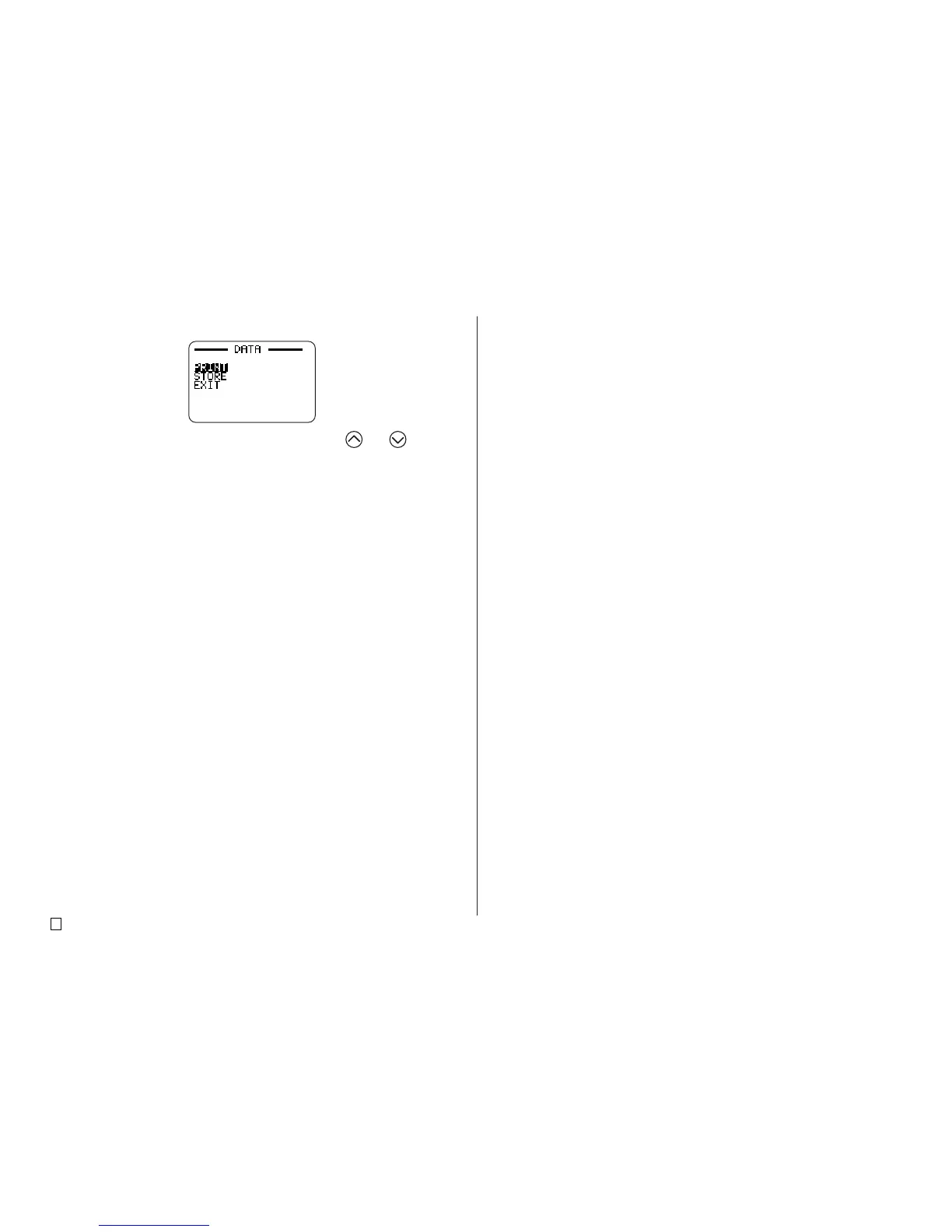E
24
■ To exit the printing operation
1. When the screen shown above is on the display, use and to select
EXIT, and then press SET twice.
• This will display the main menu screen.
• See page 44 for information about using the STORE option on the above
screen.