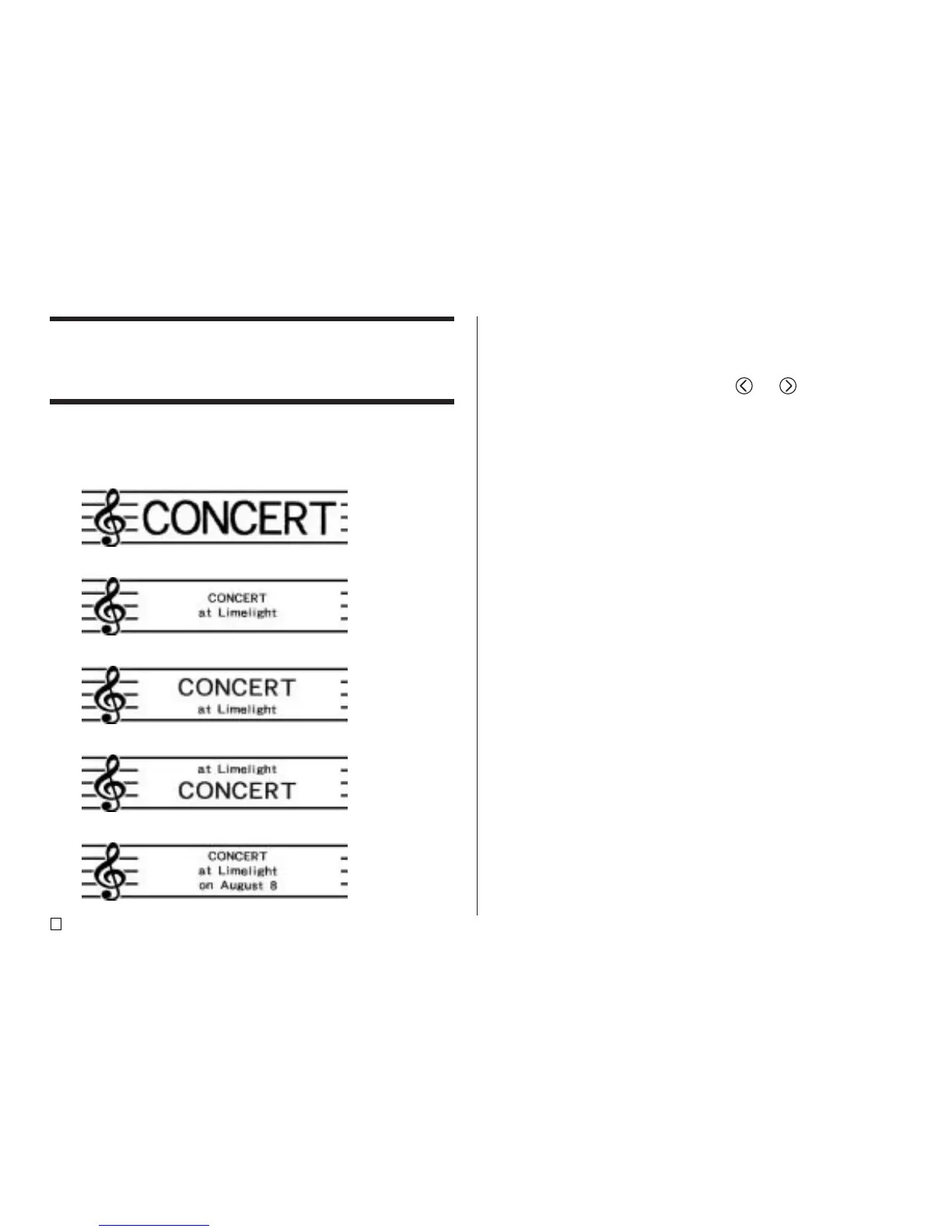E
30
Inserting a Frame Into a Label
You can select from a number of different frame styles and insert a frame into
your label. See page 53 for a list of all the available frames.
Output Samples
The following shows examples of labels that use frames.
To insert a frame into a label
1. Perform steps 1 through 4 of the procedure under “To create a new label”
on page 26.
2. On the label format selection screen, use and to scroll through the
label formats until one of the FRAME formats (FRAME 1 through FRAME
5) is displayed.
3. Press SET.
4. Use the cursor keys to select the frame data you want to insert.
5. Press SET.
• This inserts the frame into the label. Now you can perform the other
steps under “To create a new label” on page 26 to input text.
FRAME 1
FRAME 2
FRAME 3
FRAME 4
FRAME 5
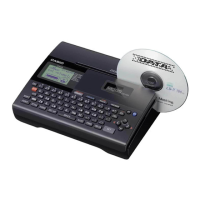