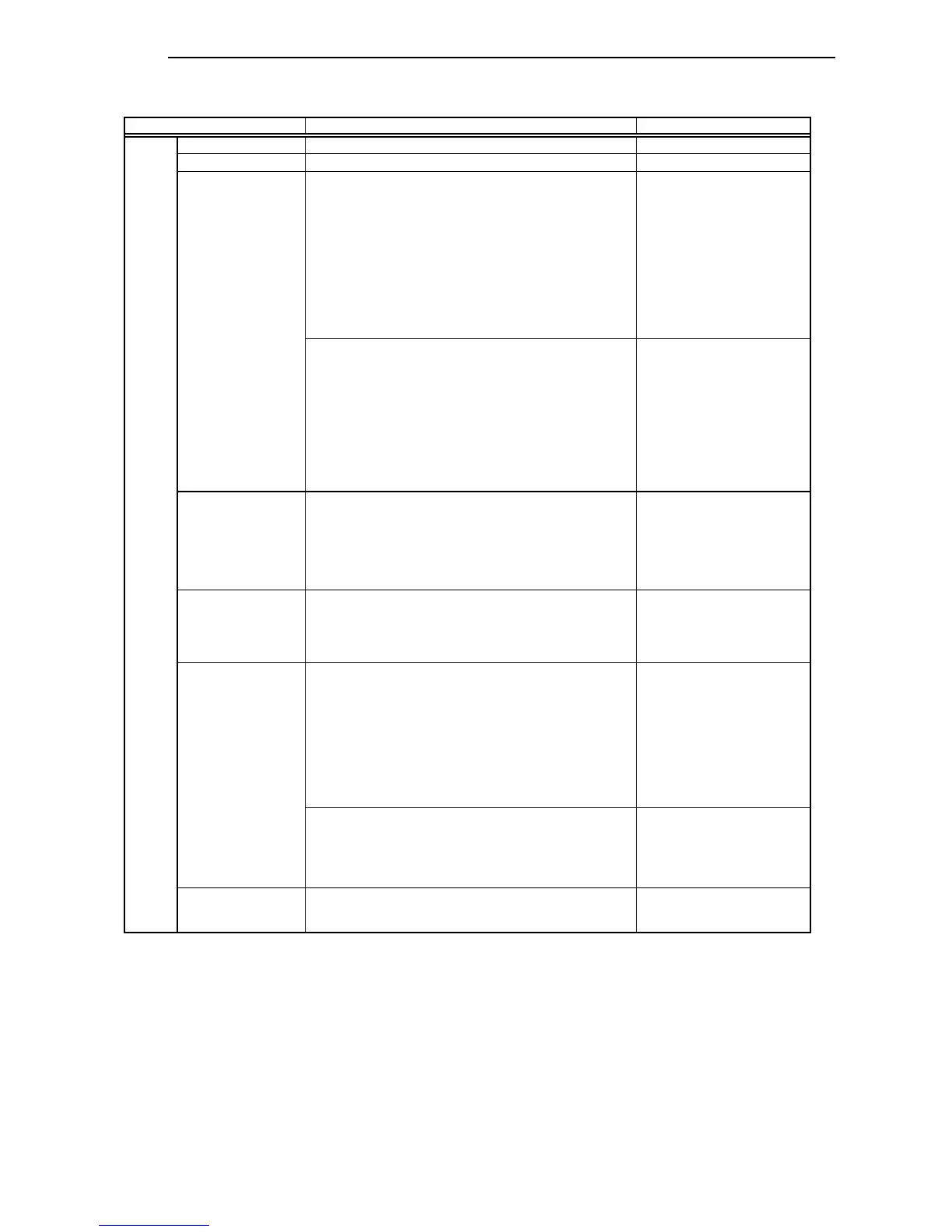DT-X200 Hardware Manual P.17
Item Remark
Power Operating power Lithium-ion battery pack
Memory backup Lithium battery (rechargeable) - Integrated
Operating period
Large Battery Pack
Approx. 14 hours(1D)
Approx. 13 hours(2D)
- WEB application mode
- Based on the ratio of cyclic
operation of "Standby: Key
input: Scanning: Calculate:
WLAN" at 15:5:1:2:2
- Under the conditions that
the CPU speed is set to auto
power save mode and the
backlight is turned on.
Large Battery Pack
Approx. 25 hours(1D)
Approx. 20 hours(2D)
- Based on the ratio of cyclic
operation of “Standby: Key
input: Scanning: WLAN” at
20 : 1 : 1 : 1.
- Under the conditions that
the CPU speed is set to auto
power save mode and the
backlight is turned off.
Memory backup
period (with memory
backup battery only)
- Litium battery (on-board) is
fully charged.
- At room temperature
Memory backup
period (with battery
pack and memory
backup battery)
- The backup period starts
when "Main battery low
warning" appears.
Battery pack charge
period
- Power of the terminal is
turned off while the batter is
being charged.
- At room temperature.
- Cradle(HA-K60IO, 62IO),
USB and Charging Unit (HA-
K65US)(with AC adaptor
connected)
- USB and Charging Unit
(HA-K65US)(with AC adaptor
connected)
- At room temperature
Memory backup
battery charge period
- Battery pack is being
installed in the terminal.
- At room tem
