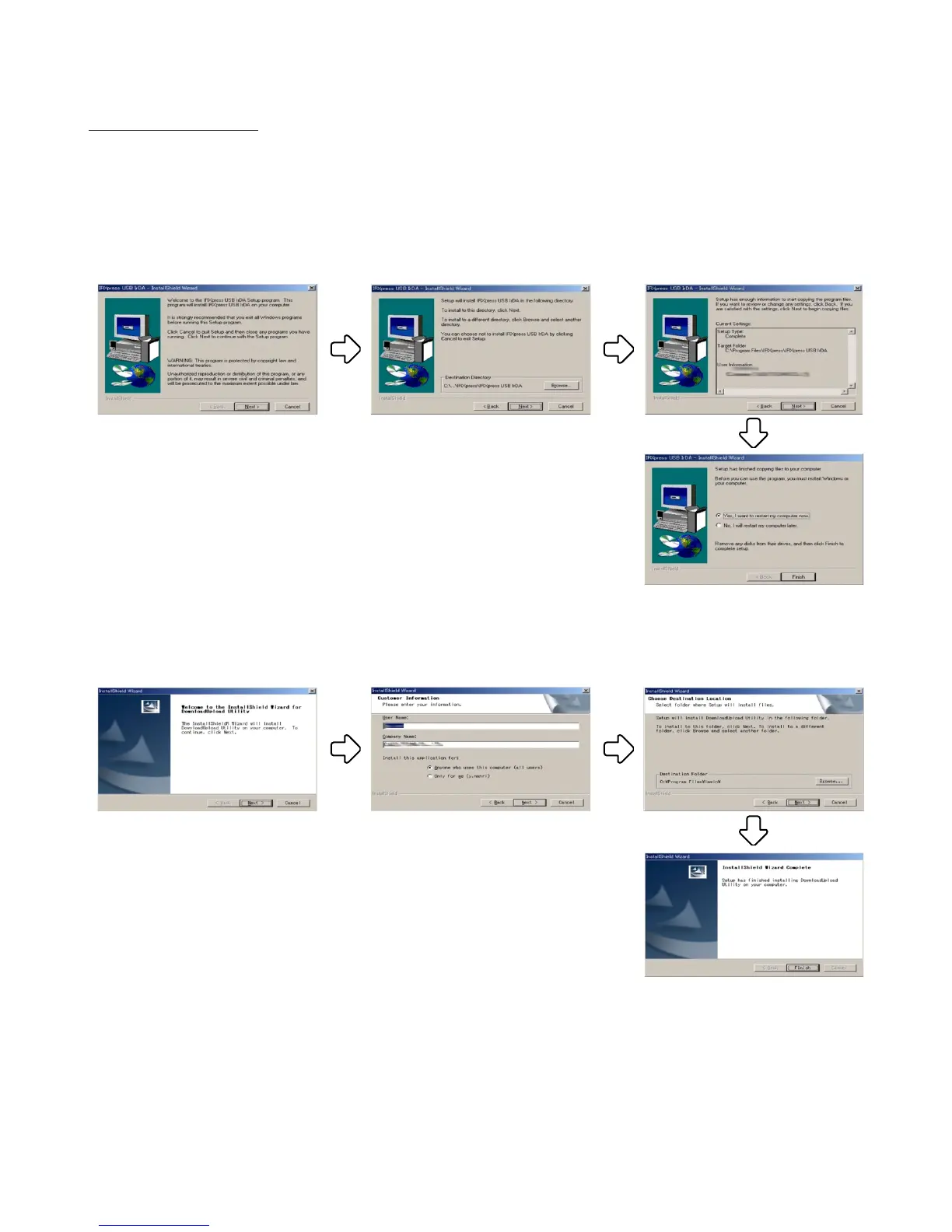— 18 —
4. Execute Setup.exe and install the LMWIN Utility.
Setup.exe is contained in the following folder;
/Lmwin601-full/Lmwin/English/
(Lmwin601-full is the folder into which the zipped file in the above step 2 is extracted.)
LMWIN Utility Software
2. Extract all the files from the zipped file (Lmwin601-full.zip) to a folder (e.g. create a folder named
Lmwin601-full) on the desktop.
3. Execute IRXpressUSBIrDA.exe and install the USB driver for HA-A60IO/HA-A61IO.
IRXpressUSBIrDA.exe is contained in the following folder;
/Lmwin601-full/Driver/USB/
(Lmwin601-full is the folder into which the zipped file in the above step 2 is extracted.)
