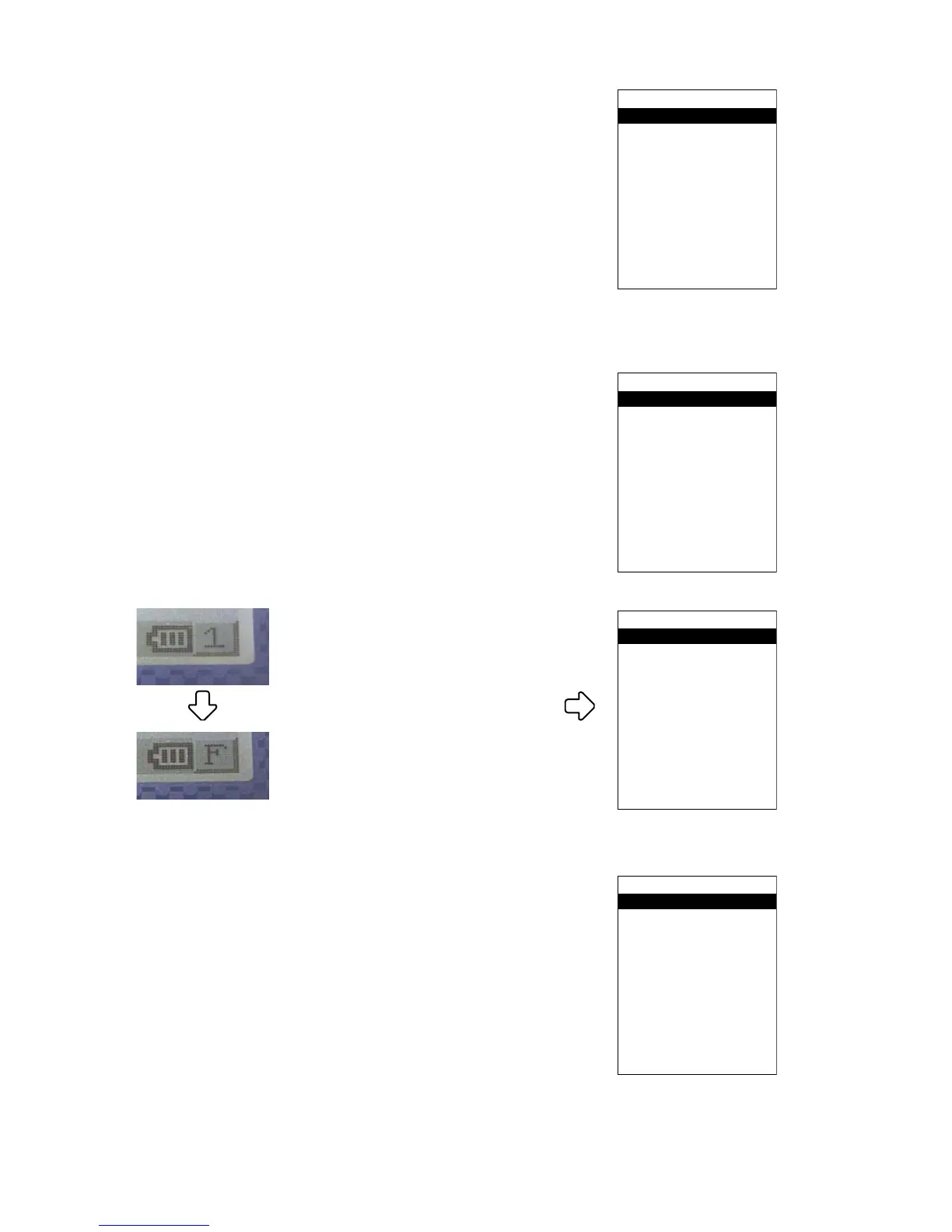— 21 —
System Menu is displayed.
4. Push "4" key.
Or select "4. File Explorer" (which will be highlighted in black) and push "ENT" key.
3. Input the password and press "ENT" key.
(The default password is 12346789.)
System
1.FlashDisk Format
2.Date/Time
3.Auto Restore Tool
4.File Explorer
5.System Password
My Computer 1/1
FlashDisk
My Documents
Network
profiles
Program Files
Release
Temp
Windows
5. Push "Fn" key while "FlashDisk" is selected (highlighted in black). Next, push "R" key.
6. Push “ENT” key while “1. exe” is selected (highlighted in black).
The symbol on the lower right
corner changes from "1" to "F"
when "Fn" key is pressed.
Make sure to push "R" key after
confirming this.
The hardware diagnostic program is booted.
The content of the FlashDisk is displayed.
FlashDisk 1/4
1.exe
Backlight.exe
Burnlne.exe
Buzzer.exe
CliWLAN.exe
CNTRV01.exe
CNTRV02.exe
CNTRV04.exe
EIR.exe
TestMenu V0.22F#1
1. Factory Test
2. PSRAM Test
3. ROM Test
4. NAND Test
5. Buzzer Test
6. Vibrator Test
7. LED Test
8. Key/Button Test
9. Next Page
