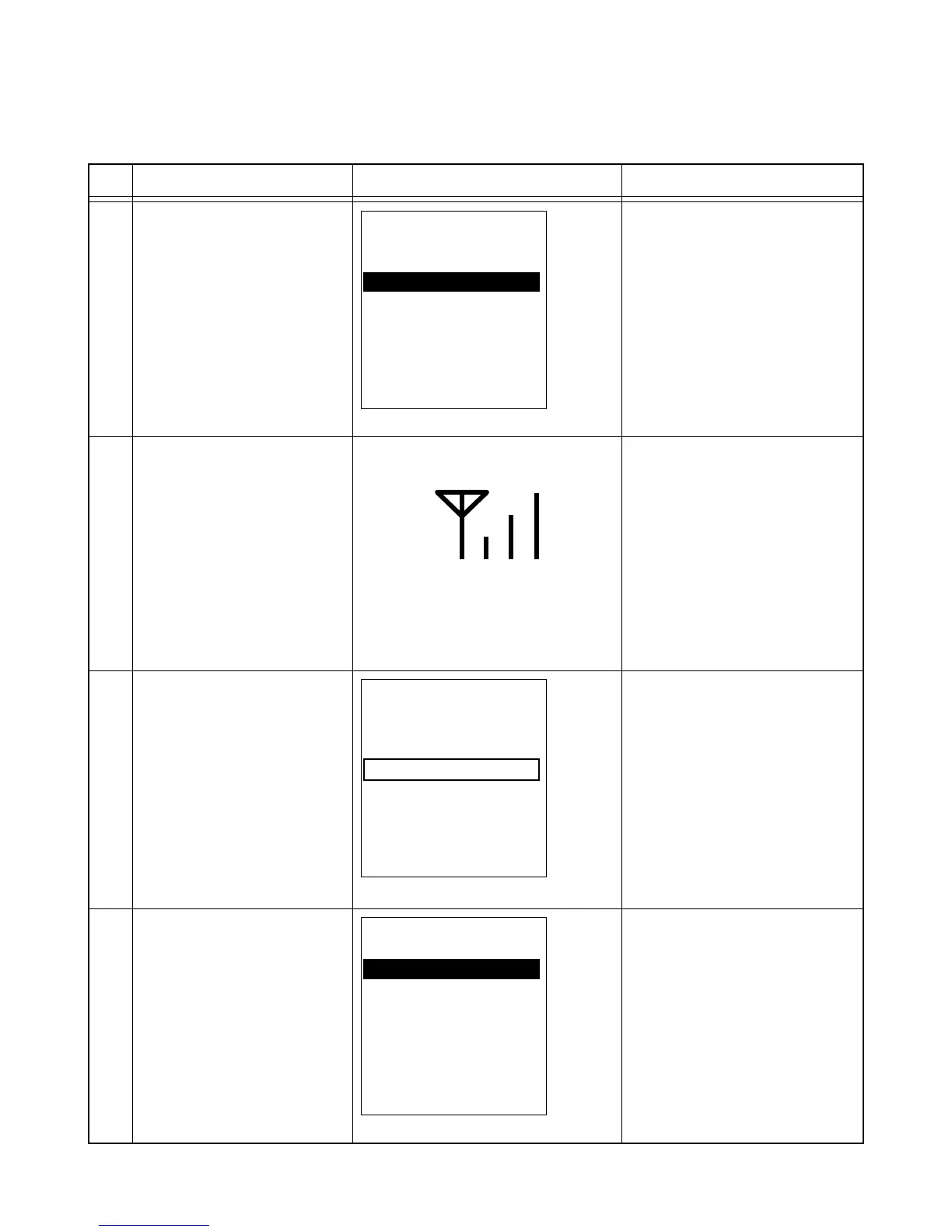No Operation Display Inspection contents
13
14
15
16
— 45 —
[Operation of the DT-X5]
Select "2.Overseas".
To Connect
1. SSID
[Overseas]
2. Adhoc: off
3. Shared key off
4. WEP off
5. WEP Config
6. Apply!
[Operation of the DT-X5]
Select "6.Apply!".
[Operation of the DT-X5]
1. Execute FLCE.
From the Top Menu select
"1.Programs"
"3.Communication"
"2.FLCE"
2. Rewrite the parameter.
/Y={LAN,192.168.0.1,}/M
3. Input "Fn" and "9" keys.
Confirm the display on the left.
Confirm that the antenna icon is
displayed on the task bar.
* If the icon is not displayed,
perform a reset.
Confirm the display on the left.
Communication starts.
The display is as shown on the
left when the communication
ends normally.
Communication
1. Bluetooth
2. FLCE
3. ActiveSync
4. Ping Tool
5. IP config
FLCE
Version: 1.00.00
Parameters:
/Y={IrDA,, } /M
Fn+9:Run
Icon on the task bar
