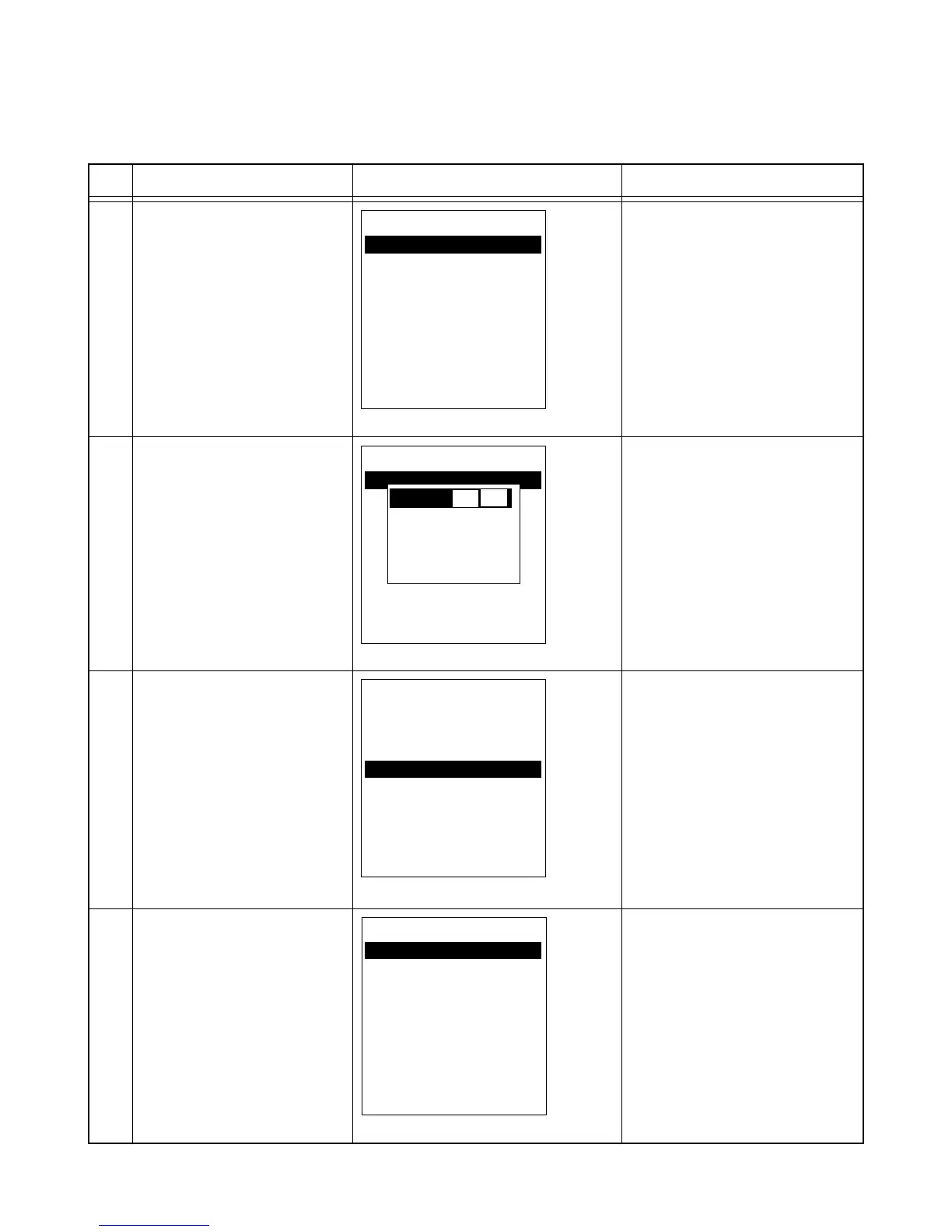No Operation Display Inspection contents
1
2
3
4
— 50 —
■ Confirming the Country Code
Display "Test Menu #3".
Select "2.WLAN Country
Code".
Confirm the display on the left.
Push "CLR" key.
Push "ENT" key.
Back to Main Menu.
Confirm the display on the left.
The “Status” box is displayed.
Confirm whether the country code
has bee set correctly.
Japan :04
Europe :02
America :01
Select "4.Country Code
Check".
Test Menu V0.22F #3
1.Burn-In Test
2.WLAN Country Code
3.Serial ID Set
4.RTC
5.OBR Set
6.Memory Test
7.Previous Page
8.Exit
WLAN Country Code
1.Japan 04
2.Europe 02
3.America 01
4.Country Code Check
WLAN Country Code
1.Japan 04
2.Europe 02
3.America 01
4.Country Code Check
Status OK X
Program OK.
Country Code: 04
WLAN Country Code
1.Japan 04
2.Europe 02
3.America 01
4.Country Code Check
