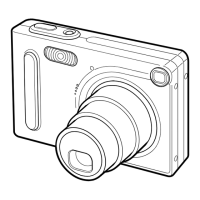— 25 —
■ Removing the LED, SP and MIC
22. Unsolder to remove four lead wires.
23. Remove the holder.
24. Remove the LED, SP and MIC.
LED and SP: Fixed with double-sided tape.
SP
LED
MIC
■ Removing the buttery cover
25. Remove the BOTTOM-SUB-ASSY.
BOTTOM-SUB-ASSY
26. Remove the buttery cover.
Buttery cover

