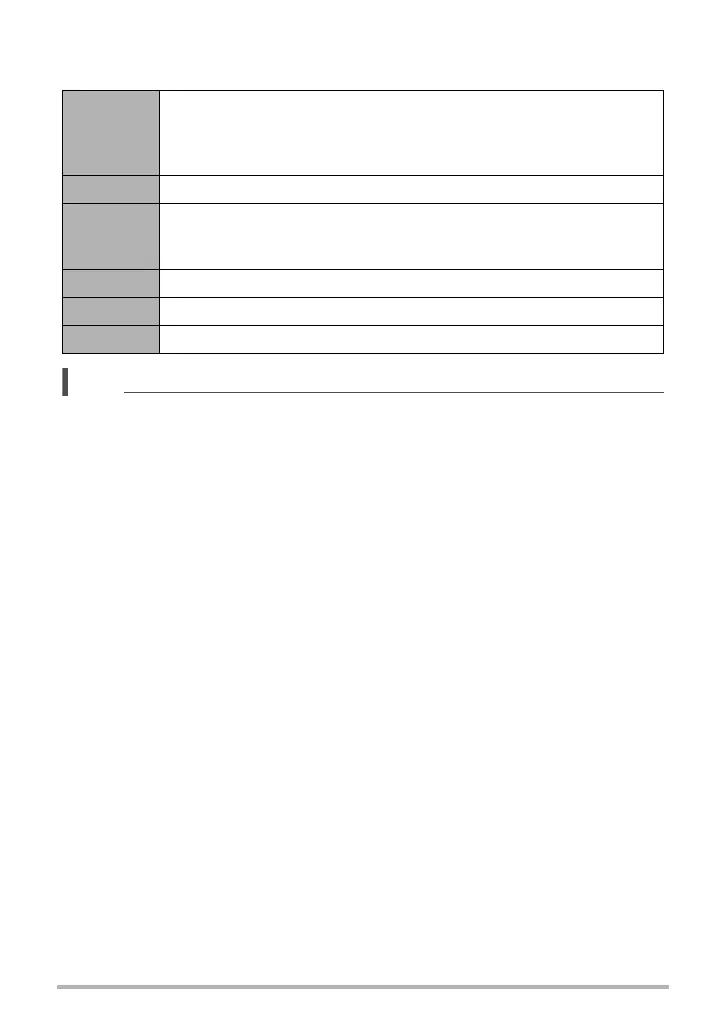96
Viewing Snapshots and Movies
The following are operations that are supported after you press [SET] to
start image playback.
NOTE
• Multiple images shot using normal-speed continuous shutter are stored individually
and are not grouped. This means they can be displayed individually (page 28) but
not as a CS group.
[4] [6]
During playback, changes the playback direction and playback speed.
While playback is paused, scrolls forward or back.
• Playback speed cannot be adjusted while the displayed image is
zoomed.
[SET] Toggles between pause and play.
Zoom
controller
Zooms the image.
• You can use [8], [2], [4], and [6] to scroll the zoomed image on
the monitor screen.
[MENU] Exits CS group playback.
[8] (DISP) Cycles through information display formats.
[2] Displays the “CS Frame Edit” menu.
