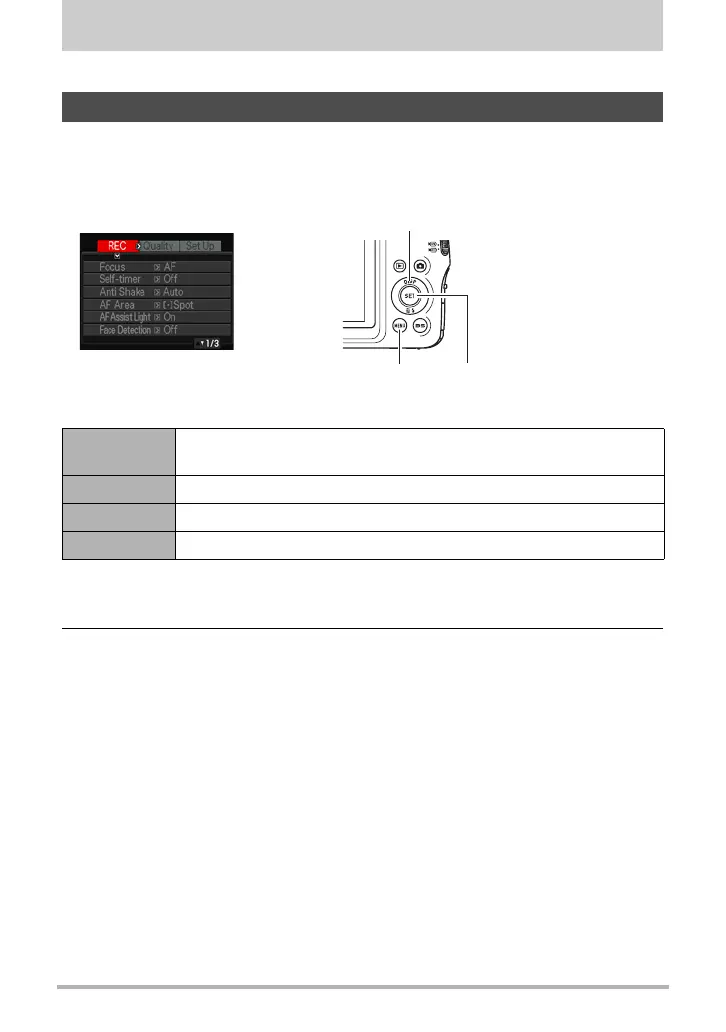77
Advanced Settings
Advanced Settings
The following are menu operations you can use to configure various camera settings.
. Example Menu Screen Operation
Press [MENU] to display the menu screen.
• Menu contents are different in the REC mode and PLAY mode.
Menu Screen Operation Buttons
1. In the REC mode, press [MENU].
This will display the menu screen.
2. Use [4] and [6] to select the tab where the item you want to configure
is located.
Using On-screen Menus
[4] [6]
Selects tabs. [
6] is also used to display the options available for a
setting.
[8] [2] Selects a setting option.
[SET] Registers the selected setting.
[MENU] Exits the menu screen.
Example: REC mode menu
[MENU]
[SET]
[8] [2] [4] [6]
