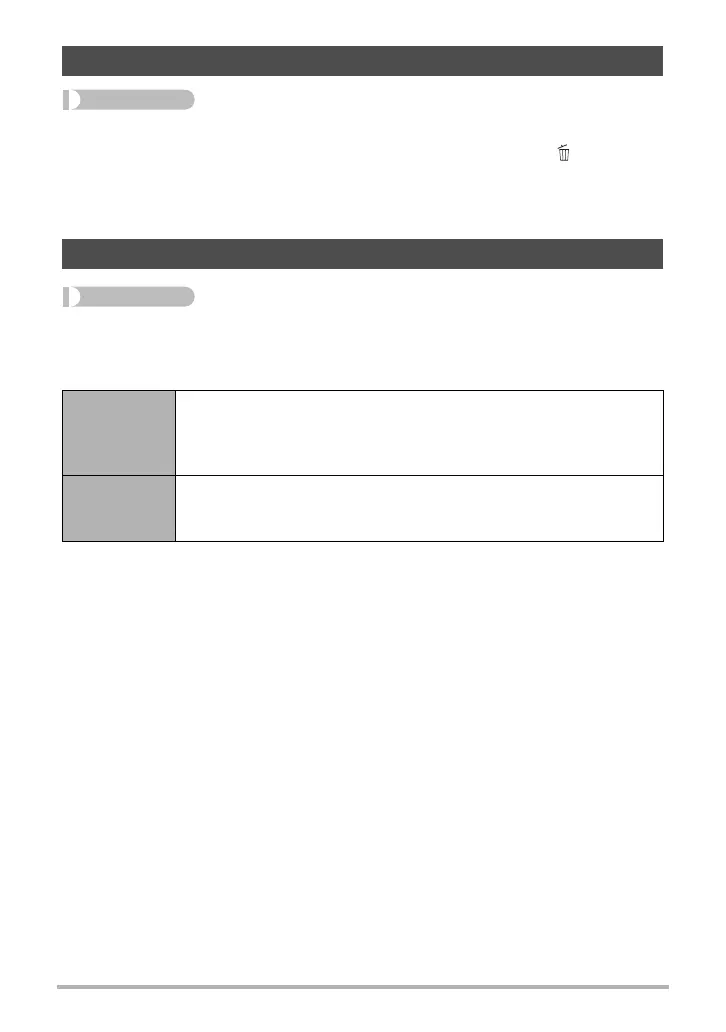141
Other Settings (Set Up)
Procedure
[SET] * MENU * Set Up Tab * Ü Disabled
The camera will not start the image delete operation when you press [ ] (Delete)
while “Ü Disabled” is turned on.
You can protect against accidental deletion of images by selecting “On” for “Ü
Disabled”.
Procedure
[SET] * MENU * Set Up Tab * USB
You can use the procedure below to select the USB communication protocol, which is
used when exchanging data with a computer, printer, or other external device.
Disabling File Deletion (Ü Disabled)
Configuring USB Protocol Settings (USB)
Mass
Storage
Select this setting when connecting to a computer (pages 115,
124). With this setting, the computer sees the camera as an
external storage device. Use this setting for normal transfer of
images from the camera to a computer.
PTP
(PictBridge)
Select this setting when connecting to a printer that supports
PictBridge (page 108). This setting simplifies the transfer of image
data to the connected device.
