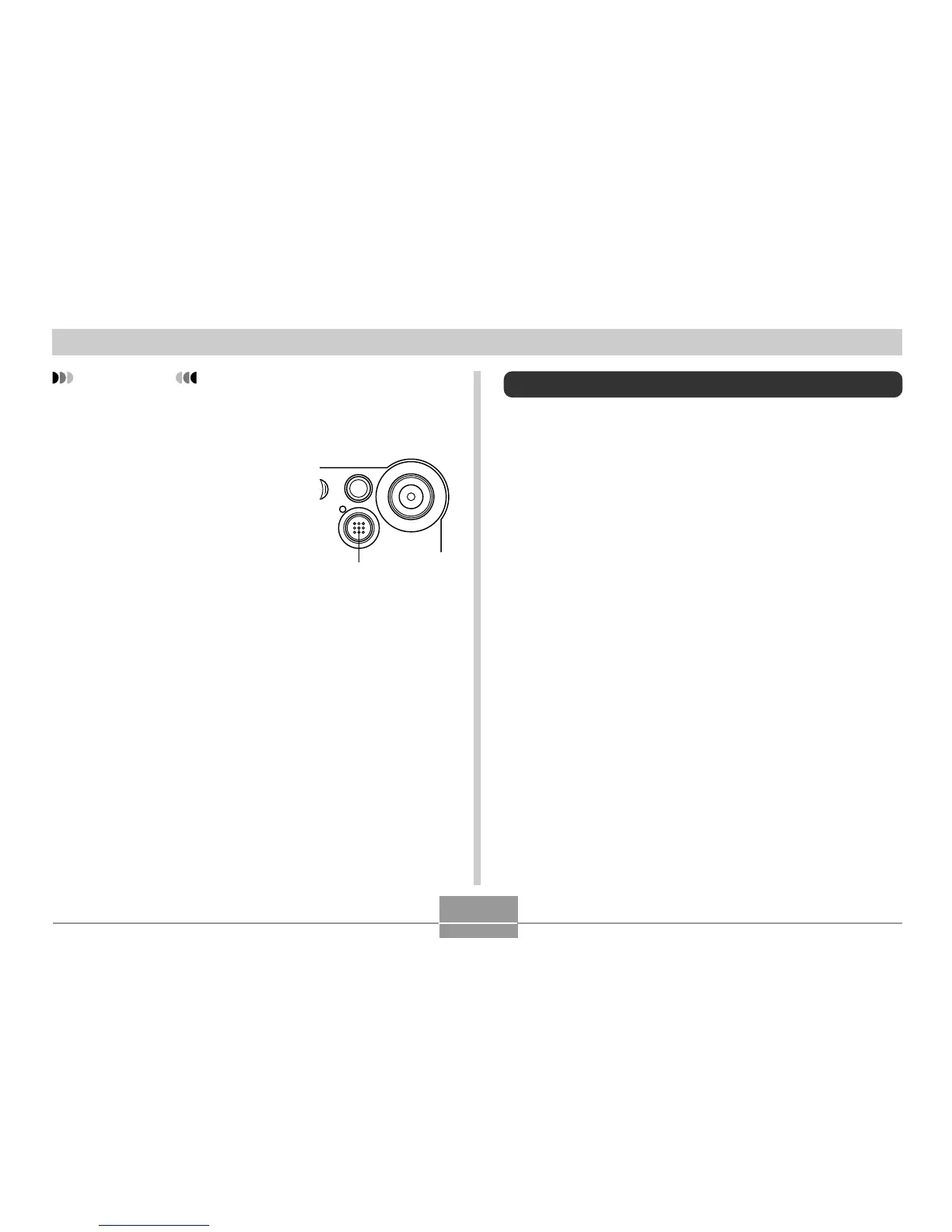47
OTHER RECORDING FUNCTIONS
Microphone
IMPORTANT!
• The flash does not fire in the Movie Mode.
• The EX-M1 also records audio. Note the following
points when recording a movie with the EX-M1.
— Take care that you do not
block the microphone with
your fingers.
— Good recording results are
not possible when the
camera is too far from the
subject.
— Operating camera buttons
during recording can cause
button noise to be included
in the audio.
— Movie audio is recorded in
monaural.
Recording Audio (EX-M1 Only)
Adding Audio to a Snapshot
You can add audio to a snapshot after you record it.
• Image Format: JPEG
JPEG is an image format that provides efficient data com-
pression.
The file extension of a JPEG file is “JPG”.
• Audio Format: WAVE/ADPCM recording format
This is the Windows standard format for audio recording.
The file extension of a WAVE/ADPCM file is “WAV”.
• Recording Time:
Up to about 30 seconds per image
• Audio File Size:
Approximately 120KB (30-second recording of approxi-
mately 4KB per second)
