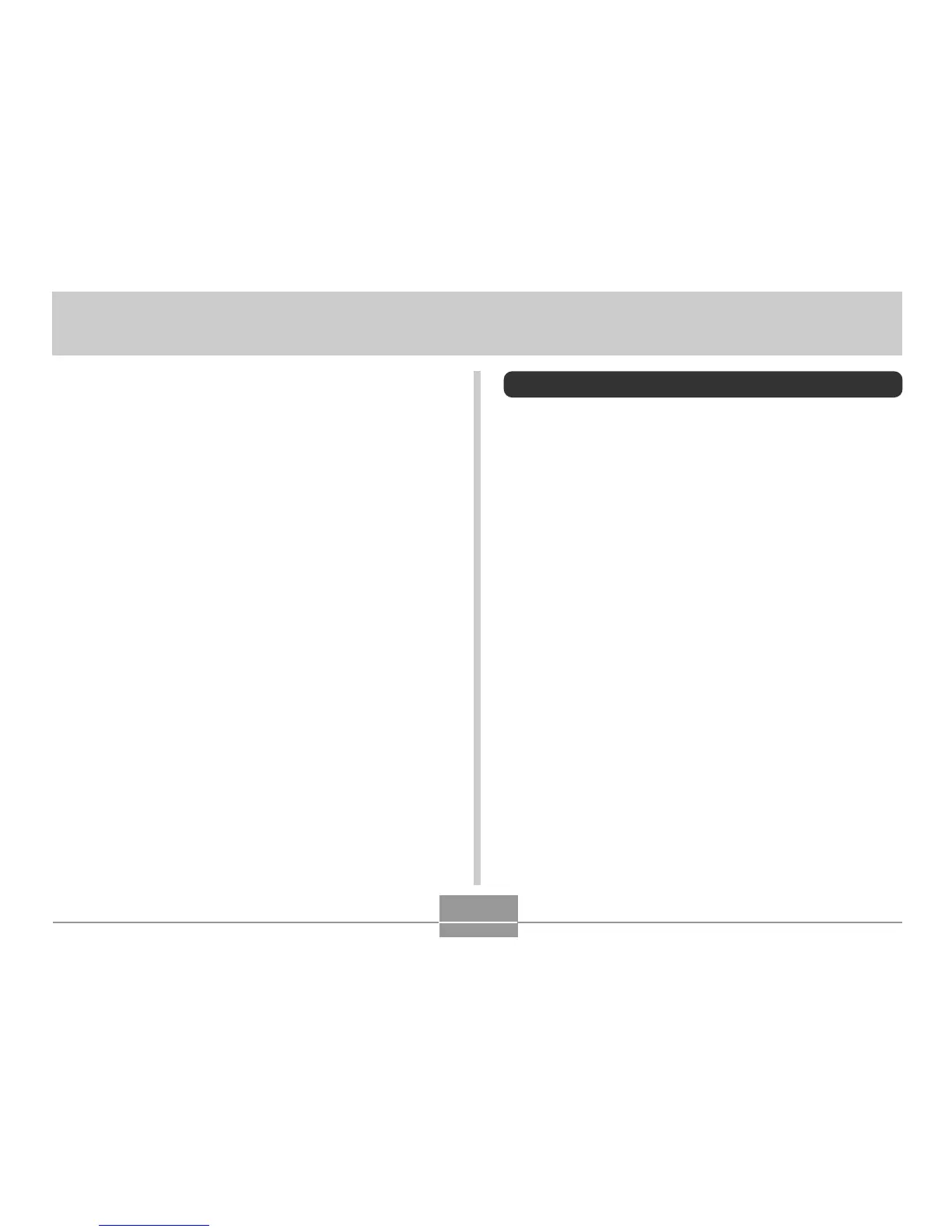PLAYING AN AUDIO FILE (EX-M1 Only)
94
PLAYING AN AUDIO FILE (EX-M1 Only)
You can transfer MP3 music data files from your computer to
the camera and then use the camera as a portable audio
player.
• MP3 stands for MPEG Audio Layer-3, which is the name of
audio compression technology.
• Supported Files
MPEG-1 Audio Layer-3
Bit Rate: 32 to 320 kbps, VBR-compatible
Sampling Frequencies: 32, 44.1, 48kHz
• Maximum Number of Playback Files: 999
Transferring Audio Files to the Camera
1.
Establish a connection between the camera
and your computer (page 87).
2.
Transfer the MP3 files from your computer to
the camera’s AUDIO file.
• If you cannot find a folder named AUDIO in camera
memory, create one at the location indicated under
“Directory Structure” on page 92.
