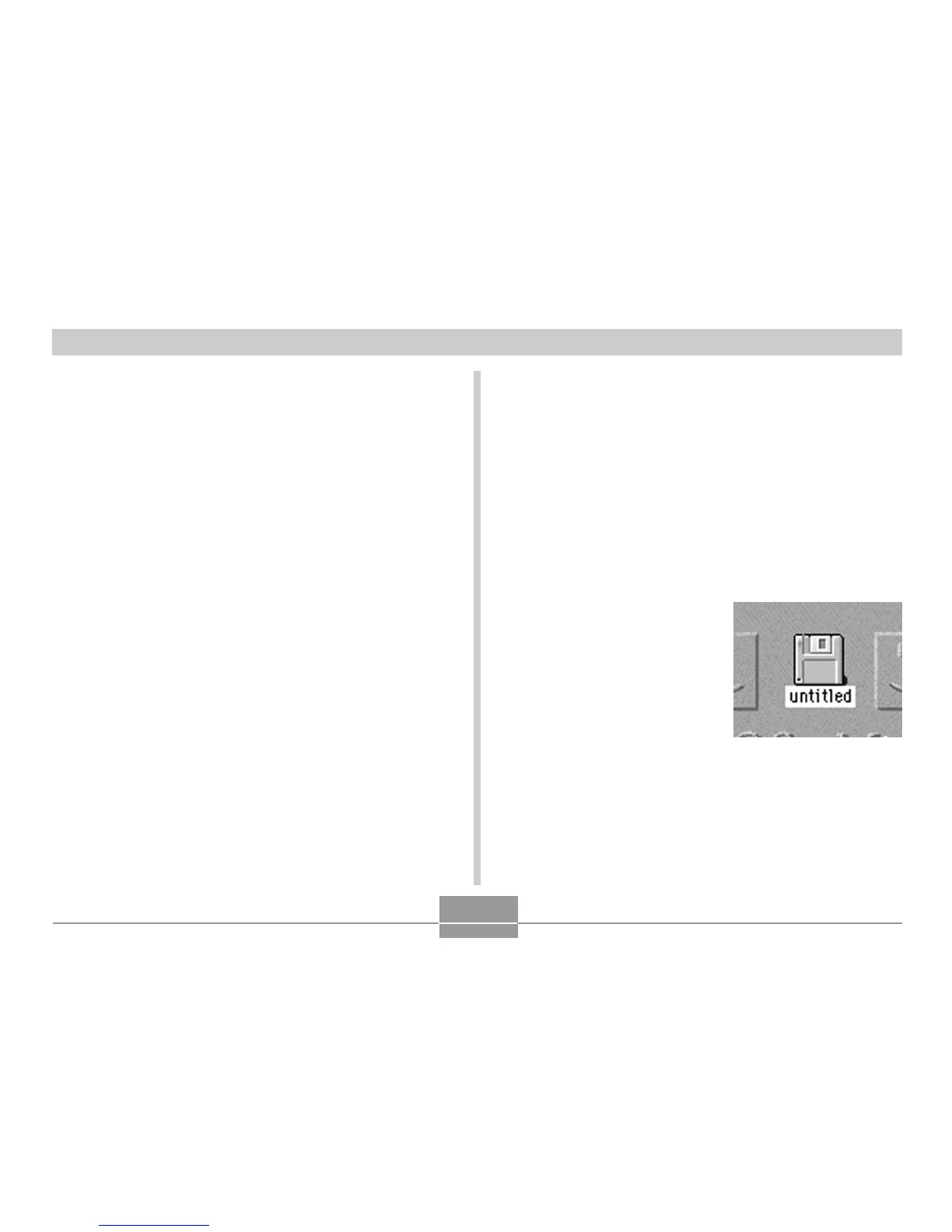USING THE CAMERA WITH A COMPUTER
85
! Installing the USB Driver
" Installing the USB Driver and Connecting the Digital
Camera
1.
Turn off the digital camera. Quit all applica-
tions on your Macintosh.
2.
Insert the CD-ROM provided into the CD-ROM
drive.
3.
Open the hard disk selected as a startup disk.
4.
Open the “System Folder” in the startup disk.
5.
Open the “Extensions” folder in the “System
Folder”.
6.
Open the “UsbDriver” folder in the CD-ROM.
7.
Drag & drop the files, “CASIO-USB StorageDriver”
and “CASIO-USB StorageClassShim” in the
“UsbDriver” folder into the “Extensions” folder.
8.
The installation is completed. Confirm that you
have “CASIO-USB StorageDriver” file and
“CASIO-USB StorageClassShim” file in the “Ex-
tensions” folder, and restart your Macintosh.
9.
When the operating system has started up,
connect the digital camera to the Macintosh
with the USB cable.
10.
Turn on the digital camera.
• Connect the cable and turn on the digital camera.
11.
From the next time,
camera memory will
be recognized as a
drive simply by
connecting the digital
camera to the
Macintosh.
• The shape of the icon
displayed will vary
depending on the Mac
OS version.
