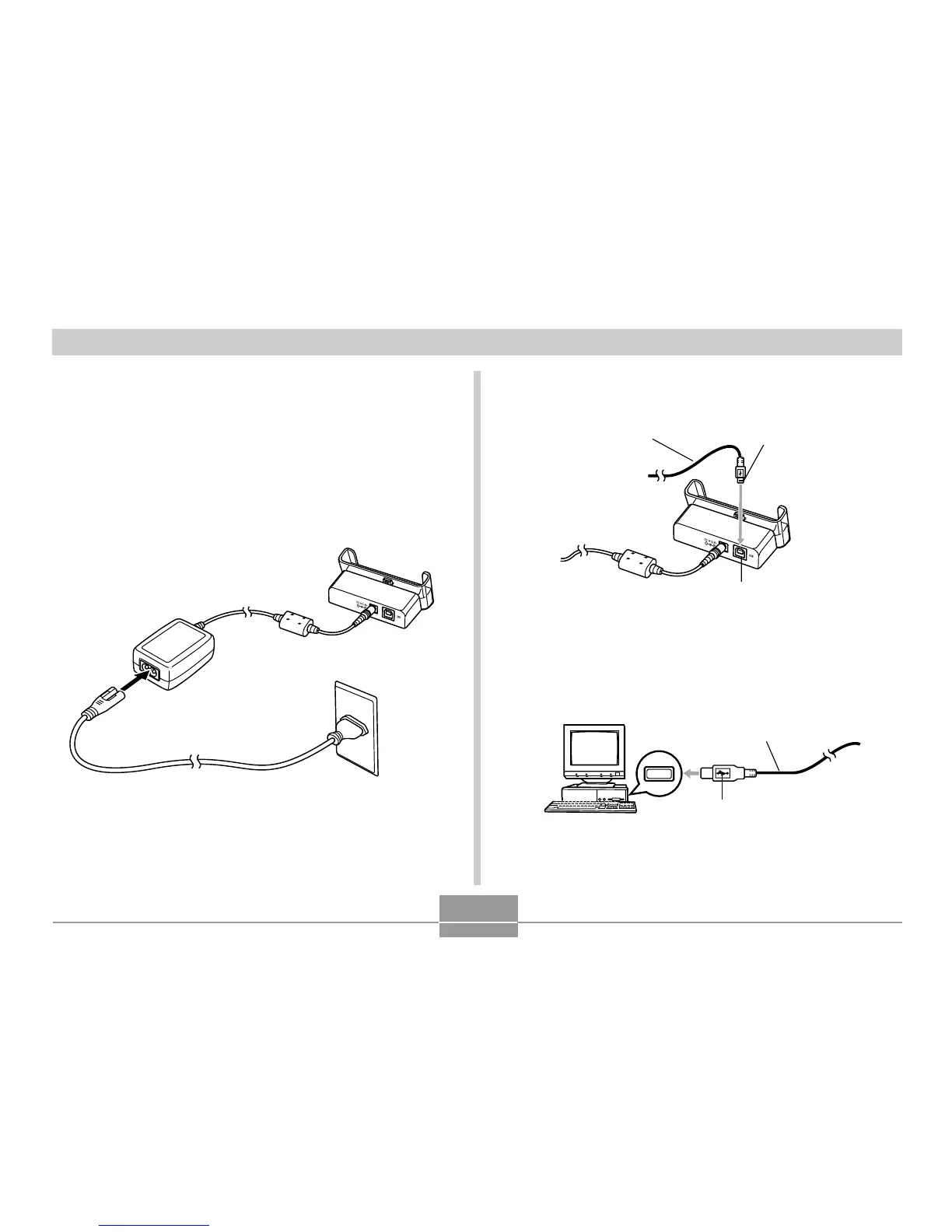USING THE CAMERA WITH A COMPUTER
88
4.
Shut down your computer, and plug Connector
A of the cable into its USB port. Next, start up
your computer.
USB port
Connector A
USB cable
(bundled)
3.
Plug Connector B on the bundled USB cable to
the USB port of the USB cradle.
! To connect the USB Cable
1.
Connect the AC power cord to the AC adaptor,
and then plug the other end of the AC power
cord into a household power outlet.
2.
Connect the AC adaptor to the DC IN 5.3V con-
nector of the USB cradle.
USB
Connector BUSB cable
(bundled)
